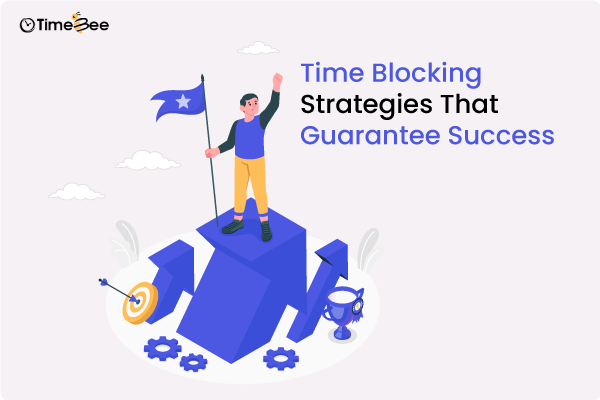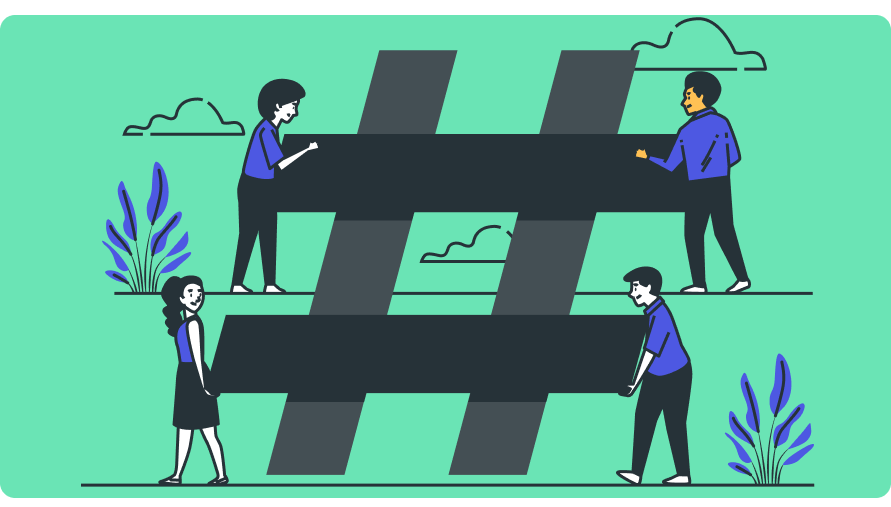Employee Productivity vs. Hours Worked: Know The Best Practices
Working long hours won’t get you where you want to be. Being productive and precise will surely do. After the pandemic, while employers are still figuring out the new norm, a recent debate has surfaced: Employee productivity vs hours worked. So, if you are also wondering whether longer hours mean better productivity or vice versa, you’ve landed on the right page. We will discuss key differences between productivity and hours worked, what factors affect productivity, best practices to balance time and productivity, how this helps, and a secret solution to make your team more productive. But before we discuss the details, let’s consider this debate from a historical perspective. Employee Productivity vs. Hours Worked: Understanding The Key Differences Output separates productivity from working hours. Productivity is the amount of output an employee produces in a given timeframe. On the contrary, hours worked is the time they spend working. Productivity vs Worked Hours: A Historical Overview Before the 1940s, people worked more than 70 hours a week. Then, a new law in America capped full-time working hours at 40 to increase productivity. This was the first time hours were reduced to increase productivity. Even today, most corporations and other industries worldwide work 8 to 9 hour shifts. However, debate about the workings of this phenomenon started in 2021, when around 47 million Americans quit their jobs. One of the main reasons for this debate is the increasing value of time and work-life balance. Let’s see what modern studies suggest about this relationship between hours worked and productivity. What do Modern Studies Suggest? In 2018, Perpetual Guardian, a trust management company based in New Zealand, experimented with a four-day workweek with 32 hours. Even though employees worked fewer hours, they were able to produce consistent output and show significant improvement. The employees were more motivated, happier, and more satisfied than ever. Their work-life balance was restored, and they became more efficient and productive. Another study was conducted in Iceland. From 2015 to 2019, the government lowered the working hours of government officials from 40 to 35 per week. Around 2,500 city and government employees participated in Reykjavik. As a result, burnout and stress decreased, employees reported better work-life balance, and productivity increased. The study was so successful that the trade unions negotiated a permanent reduction of working hours. And now, roughly 86% of the population implements it. This boils down to the question: how much time should your employees spend weekly? According to studies, the average human’s productivity level lasts 2-3 hours and a maximum of 6 hours. If you do a mentally draining job, working at most 3 hours is suggested. Moreover, working shifts longer than 8 hours decrease productivity and efficiency. Based on the findings, 30-40 hours a week is a good time to work productively. Not only are long hours the enemy of productivity, but other factors also affect an employee’s efficiency. Let’s examine them. Factors That Affect Productivity Many estimate productivity with working hours, but several other external variables can affect a person’s output and decrease productivity. Here are some of the most common factors. Lack of Communication Effective communication is the secret to successful project completion. A lack of communication in the workplace can lead to many disasters, such as misunderstandings, work inaccuracies, and delays. Due to improper instructions and poor communication, employees might need more information for efficient and effective work. This will result in low morale, decreased productivity, and longer work hours than anticipated. Poor Time Management Poor time management and focusing on unnecessary tasks lead to missed deadlines and inefficient outputs. When work is not completed until the last minute, employees rush things, which causes grave errors. This results in inadequate work and decreased productivity. Lack of Technology Employees will likely show unproductive results if a company is not using suitable technology to enhance and optimize operations. One of the main reasons for this is tasks that can be automated will require most of an employee’s time, leaving little to no time for actual work. Workplace Culture A happy and satisfactory workplace culture is a need in this era. Regardless of everything being above average, employees must be satisfied where they work to produce productive outputs. A hostile workplace culture will lead to low morale, high turnover, and inefficiency. Inflexibility After Covid-19, everyone wants flexibility. Inflexible work hours and rigid rules can demotivate employees. They may feel stifled and unsupported. This will lead to decreased productivity, and employees will do work for the sake of completing it rather than enjoying it and working precisely. 10 Best Practices To Make Your Employees More Productive In Fewer Hours After all the proven data we discussed, the debate about employee productivity vs. hours worked is imperative. Here are the top 10 best practices for balancing productivity with working hours. Set SMART Goals SMART is an acronym for Specific, Measurable, Attainable, Relevant, and Timebound. These goals are different from the usual vague goals. They help an organization meet deadlines faster, ensure quality and quantity, optimize operations, and overall efficient work. Since you give the teams specific goals, they always focus on the task. Measurability and attainability factors keep them motivated and help them avoid distractions. Better incentives make tasks relevant, and time-bounding creates an urgency to accomplish projects within the deadline. SMART goals will help your employees be more productive and efficient. Flexible Work Arrangements Inflexibility is a productivity killer. After the pandemic, flexible work arrangements have become trendier. Flexible work options, for example, flexible schedules, job-sharing, telecommuting, hybrid work, etc., will lead to improved productivity, better job satisfaction, reduced stress, and better work-life balance. Allowing employees to work in a way that suits them will keep them motivated and productive. autonomy will hold them accountable for their work, resulting in quality outputs. Ultimately, flexible working arrangements will align employees’ demands with their work, while organizations will be able to retain top talent, eventually benefitting both employee and employer. Minimize Meetings Minimizing your regular meetings will ensure
Employee Productivity vs. Hours Worked: Know The Best Practices Read More »