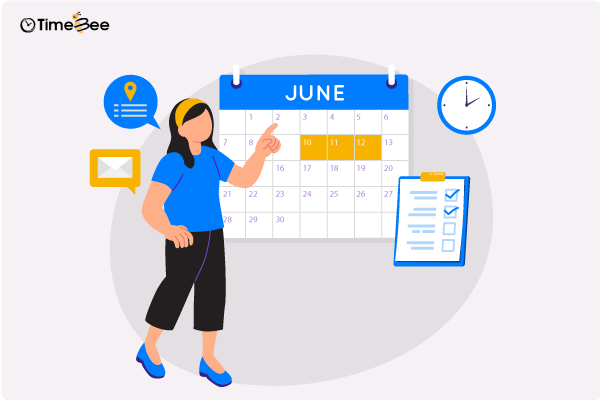Content
Content
Remote work has become a prominent component of the modern workplace. It supports an employee-centric workplace and offers flexibility to the company’s employees. For businesses, the idea of hiring the best candidate from anywhere in the world has opened new prospects for competitiveness and the opportunity to grow beyond borders.
Almost half of working individuals are either remote or hybrid. With a geographically dispersed workforce and wider talent pool, businesses have reduced overhead costs and improved employee satisfaction by offering remote work. However, maintaining productivity has become challenging, with most employees leaning towards remote work.
Unlike a traditional office setting, employers can’t observe the patterns of increased or decreased productivity. So, they must take precautionary measures to maintain a steady productivity pace. They must incorporate effective remote work management techniques since they cannot rely on physical presence to gauge employee engagement.
6 Tips to Improve Remote Work Productivity
Here are 6 right strategies to help companies improve remote work productivity to stay aligned with the in-house team or other team members.
1. Define Goals Clearly and Establish Clear Expectations

One of the biggest issues with having several remote employees is keeping them on the same page. Usually, with in-house workers, you can call meetings, and they can consult their team leads. However, remote employees must rely on text messages, which may be less effective.
In such scenarios, management should ensure that the workers know their goals and what they are expected to achieve. The most effective practice is to define goals, policies, and KPIs and write them on a web-based document option such as Notion. All the workers should have access to the files and be able to access their documents whenever required.
By following this technique, you reduce communication time, and everyone is clear about their and their team’s goals.
Here are a few things to remember while implementing this strategy so they can work seamlessly and maintain productivity.
- Conduct one-on-one meetings with your remote team members before setting KPIs.
- Schedule regular check-ins to discuss progress, offer support, and improve communication.
- Notify everyone immediately after changing the documentation, goals, or policies.
2. Promote Work-Life Balance

In the modern workplace culture, maintaining a healthy work-life balance for employees is the employer’s responsibility. If the employee cannot maintain a balance, they will burn out soon and won’t be able to stay productive.
Usually, the reason for not maintaining a proper life balance is constant accessibility, which can blur the lines between work and personal time. Employers may demand work at non-working hours, and employees take the leverage and procrastinate. Both these cases lead to an unhealthy work-life balance.
Here are some ways to create a healthy remote work environment so your employees can produce maximum output.
- Set core working hours and encourage employees to stick to them. Discourage after-hours communication unless absolutely necessary.
- As a manager, avoid sending emails or messages late at night or during weekends, and schedule them for when work hours begin.
- Consider allowing flexible start and end times to accommodate individual schedules and needs.
Employees who feel supported in maintaining a healthy work-life balance are more likely to be engaged, productive, and less susceptible to burnout.
3. Provide Adequate Support and Resources
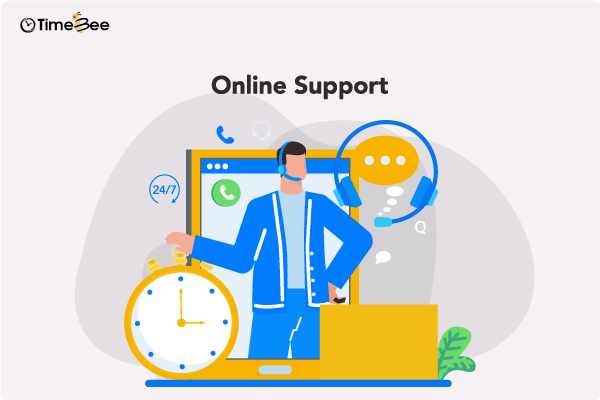
Employees require support and resources to perform their jobs effectively, whether in-house or remote. Remote workers, in particular, often face unique challenges that their in-office colleagues may not encounter. These can be feelings of isolation, difficulty collaborating with team members, and technical issues.
As an employer, you are responsible for providing employees with adequate resources, tools, and training to help them overcome these challenges. Here’s what you can do to provide adequate support:
- Provide your remote team with the tools they require for their jobs, such as an adequate laptop, internet connection, headset, etc. In addition, provide them with software that can help them boost their productivity. These may include project management software, communication platforms, and video conferencing solutions.
- Offer training and development opportunities to keep your team members up-to-date on new technologies and industry trends.
- To facilitate knowledge sharing within the team, create a central repository for documents, policies, and best practices. You can create a shared space on Google Drive/OneDrive or Notion.
If your employees are fully equipped to perform their tasks effectively and communicate with the team regularly, they will work independently and efficiently, focusing on the outcome.
Optimize Your Team’s Output Today
Get TimeBee Today
4. Embrace Flexibility and Adaptability

Adaptability means accepting the rapid change in the working culture. Being flexible and adaptable is the only way to stay competitive.
Remote work requires a high degree of flexibility, as employees may be working across different time zones, in different areas, or dealing with unforeseen circumstances. Employers need to understand remote employees’ needs more as they don’t have a well-established workspace. Here’s how you can accommodate your remote workers so they do better for the company.
- Ignore little nuisances if the work is not being affected.
- Shift the focus from the number of hours worked to the output quality and achieving goals.
- Gather regular feedback from your team about what’s working and what could be improved regarding flexibility.
Remote workers have slightly different requirements than in-house employees. Being flexible with your employees can create a sense of trust, autonomy, and innovation in them. They will work more diligently and be loyal to the company’s goals.
5. Use TimeBee to Improve Remote Work Productivity
TimeBee is a time management and productivity tool designed to track the time of all company employees. It provides detailed reports of the employees’ time and insights into their overall performance.
Most remote workers usually work according to their time zones and areas. Even if they are working per the company’s geographical time, it is hard to track whether they are working or doing their work after logging in. To avoid such issues, you should get TimeBee.
TimeBee will track your employees’ time and help them stay focused so they can improve their performance levels. Here is how TimeBee can assist you in managing a remote team while helping them improve their productivity.
Time Tracking
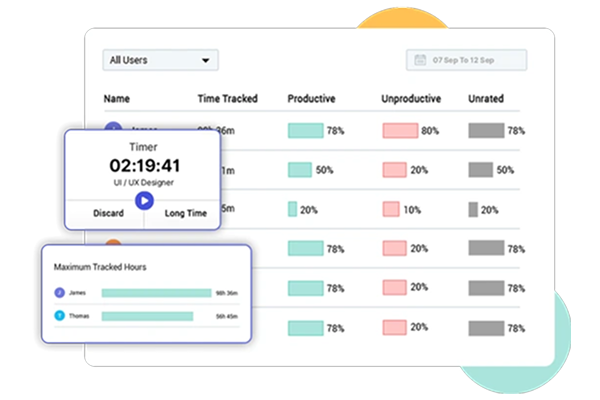
Time tracking in TimeBee is multifaceted. In addition to recording total working hours i.e. the check-in and check-out time, TimeBee tracks time against tasks and projects. You can check how much time the employee has spent on each task.
Distraction Alerts
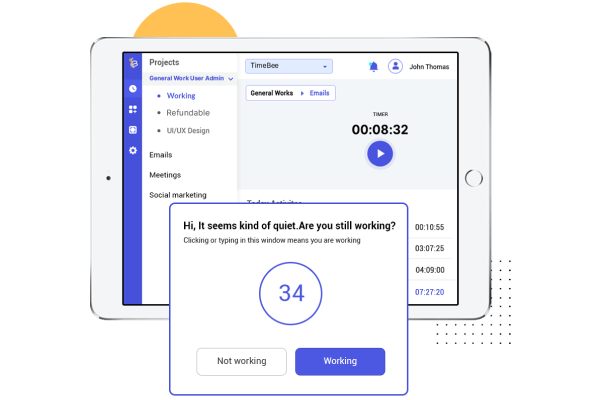
TimeBee’s distraction alert feature helps remote employees stay focused on work. Although it runs in the background and usually doesn’t interfere with work, if the user remains idle for a specific amount of time, it sends a pop-up after the employer sets a time. This pop-up hinders the user from taking multiple breaks during work.
Productivity Reports
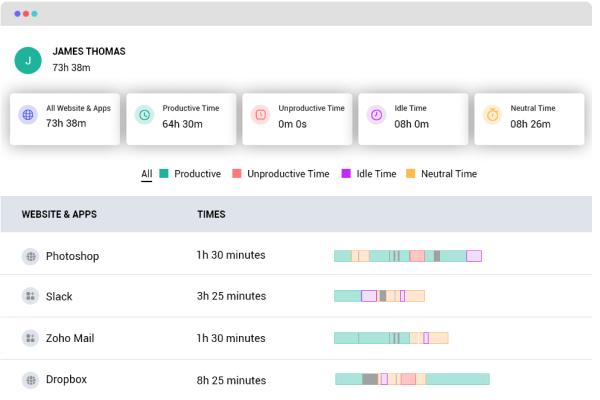
TimeBee generates automated reports that provide valuable insights into project timelines and the overall performance of a team and an individual. So, even if the whole team is working remotely, TimeBee can show their in-depth productivity analytics for your selected period.
TimeBee productivity reports show the time tracked against the websites and apps used by the employees. You can preselect the websites and apps as productive and nonproductive.
When an employee spends time on a productive website, it is marked as productive time.
With this actionable data, you can determine whether the employee is meeting their goal, and if not, you can take necessary action accordingly.
Screenshots
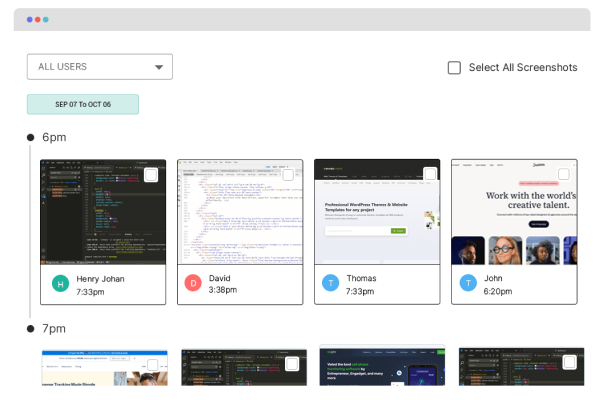
To provide further details about an employee’s time utilization, TimeBee regularly screenshots the employee’s screen. Thus, you have visual aids of your employees’ work hours, regardless of their working time. You must inform the employee about the screenshots so there is no privacy breach.
With these productivity analytics, you can pinpoint management and remote work gaps. You can figure out the issues and ensure they don’t affect productivity. In addition, you can use this data to analyze future employee productivity patterns. It allows you to proactively take disciplinary actions so the remote workers’ performance stays on track and moves towards improvement.
6. Encourage Regular Communication and Feedback
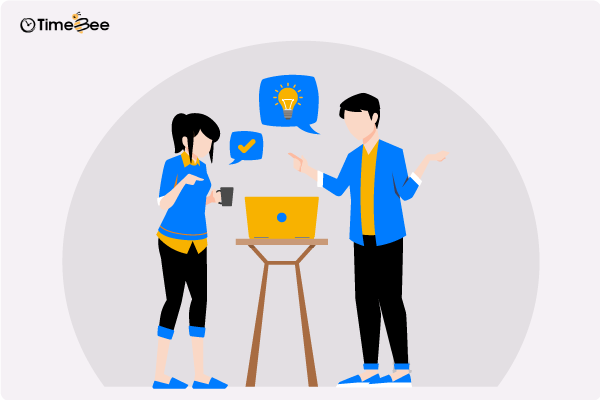
Effective communication between management and the employee can avoid several work-related misunderstandings without any drastic workplace drama. It’s even more crucial in a remote setting because if there is a gap, the workflow will be smooth, and the employees may need clarification about their work, halting productivity immediately.
A company should have several communication mediums to ensure no communication gaps, and the employers should actively communicate to set an example. Here are some strategies that can help you promote open communication in a remote setting.
- Hold regular team meetings (a mix of video conferences and instant messaging) to discuss projects, share updates, and brainstorm ideas.
- Schedule regular one-on-one meetings with your team members to discuss their progress, address concerns, and provide feedback.
- Utilize various communication channels like instant messaging platforms, project management tools, and internal forums to facilitate ongoing collaboration and knowledge sharing.
Using these mediums creates a culture of open communication and feedback, empowering your remote team members to collaborate effectively, address challenges proactively, and feel connected to the larger team.
Conclusion
Managing remote work productivity requires a proactive and strategic approach from employers.
By implementing the six strategies outlined in this blog – defining goals clearly, promoting work-life balance, providing adequate support and resources, embracing flexibility and adaptability, using TimeBee for time tracking, and encouraging regular communication and feedback – employers can create a thriving remote work environment where employees feel empowered, supported, and motivated to excel.
By investing in remote work productivity, employers can unlock the full potential of their remote teams and drive business success in the digital age.
Want to Make Your Remote Team Productive?
Get TimeBee Today
Similar Reading