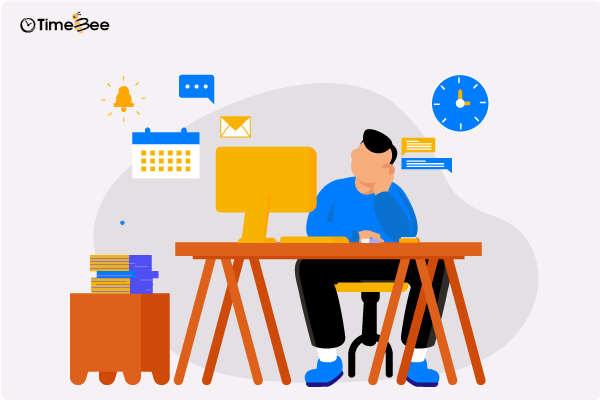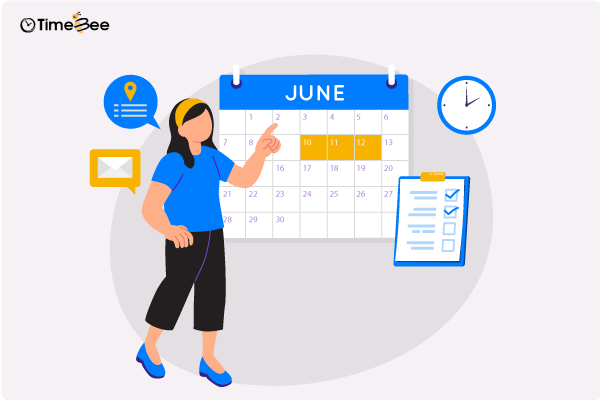Content
Content
On average, we spend more than 7 hours daily at work. Despite this, we find it pretty challenging to meet deadlines. Ever wonder why?
In today’s technologically converged era, where time theft and mismanagement of work hours have become common, optimizing employees’ efficiency is non-negotiable.
According to an industry expert study, inefficient time management costs businesses an average of 23% annual revenue loss. Therefore, the demand and need for innovative solutions to monitor, analyze, and improve employee time allocation has never been higher.
Choosing the right employee time-tracking tool will help ensure streamlined operations and enhanced outputs. This tool will equip you with the insights to propel your company toward unparalleled efficiency and success.
Below, we have provided a list of the top 15 employee time-tracking applications in 2024 so you can choose the one that best suits your company’s needs.
What is Employee Time Tracking Software?
An employee time tracker is a specialized digital tool designed to monitor, record, and manage the working hours of your team within your company.
It accurately tracks time spent on tasks, projects, and specific activities, which aids in payroll management, project management, budgeting, and workforce evaluation and analysis.
Here are some of the key features of every employee time-tracking app
- It enables employees to record hours worked on various tasks or projects.
- Get detailed insights and reports on time allocation and productivity trends.
- Syncs with existing and other third-party tools such as payroll management tools, content management tools, etc.
- Offers flexibility to adapt to different workflows and business requirements through customization options.
- Identifies periods of inactivity to differentiate productive hours from idle time, aiding in accurate performance evaluation.
These time-tracking features are now essential for collectively optimizing workflow management, improving productivity, and facilitating efficient resource allocation within an organization.
Master Your Time with These 15 Employee Time Tracking Software in 2024
Here are the top 15 picks for the best employee time-tracking apps that promise seamless functionality, advanced features, and user-friendly interfaces:
TimeBee
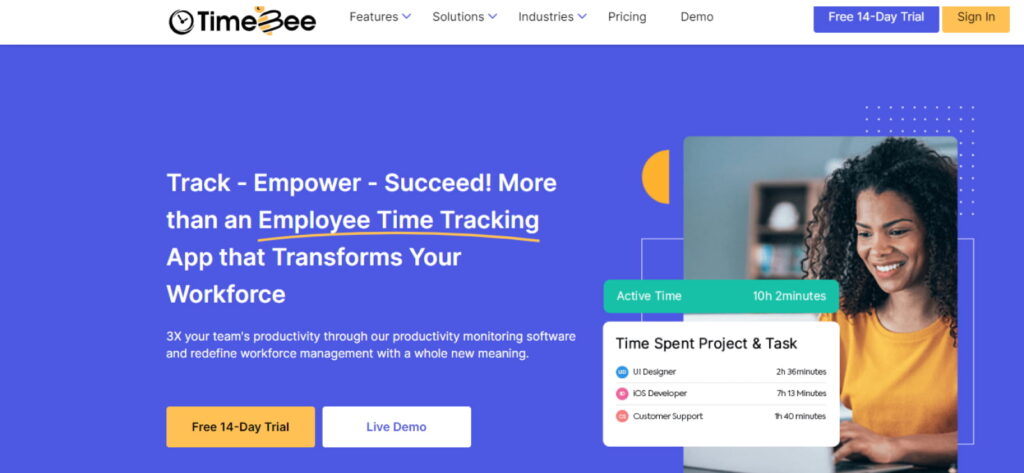
TimeBee is a transformative approach to employee time tracking and workforce management. It aims to amplify productivity and streamline operations.
The software offers various innovative tools to facilitate accurate time monitoring, provide insights into work patterns, and optimize time management strategies across diverse industries.
This cutting-edge solution revolutionizes workforce productivity with its comprehensive features.
Key Features
- Precisely records work hours, breaks, and idle time to monitor employee productivity.
- Provides visual insights into work progress and activity levels to gauge productivity instantly.
- Hassle-free settings enable seamless productivity monitoring without constant manual checks on employees.
- It securely logs offline work hours and automatically syncs data when employees reconnect to the internet.
- Accessible timesheets facilitate accurate employee performance evaluations and eliminate data inaccuracies.
Pros
- Optimizes work patterns and efficiency.
- Offers diverse monitoring and reporting features.
- Assists in cost management and billing accuracy.
Cons
- The absence of a free plan restricts initial exploration and adoption but provides a free demo.
Hubstaff
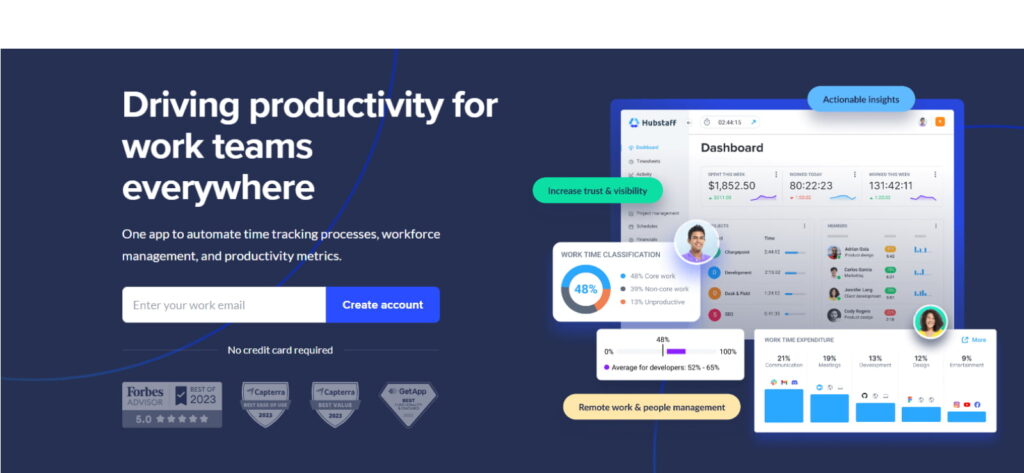
Established in 2012, Hubstaff stands out as an intuitive workforce management tool with advanced features catering to in-house and remote teams. With it, you can access real-time insights and actionable productivity data.
The platform boasts a robust user base with more than 588,000 active users and more than 21 million tracked hours.
Key Features:
- Actionable productivity insights offer detailed metrics for informed decision-making.
- Monitors team activities and productivity in real time.
- Efficiently manages time logs and payroll tasks.
- Productivity enhancement tools enhance focus and task management.
- Seamlessly integrates with various business apps for enhanced functionality.
Pros:
- Detailed reporting features
- Optimized time and payroll Management
- Seamless integrations with existing and third-party applications
Cons:
- Some advanced features may require familiarization.
- The app shuts down occasionally while working.
- Customer support is lacking.
DeskTime
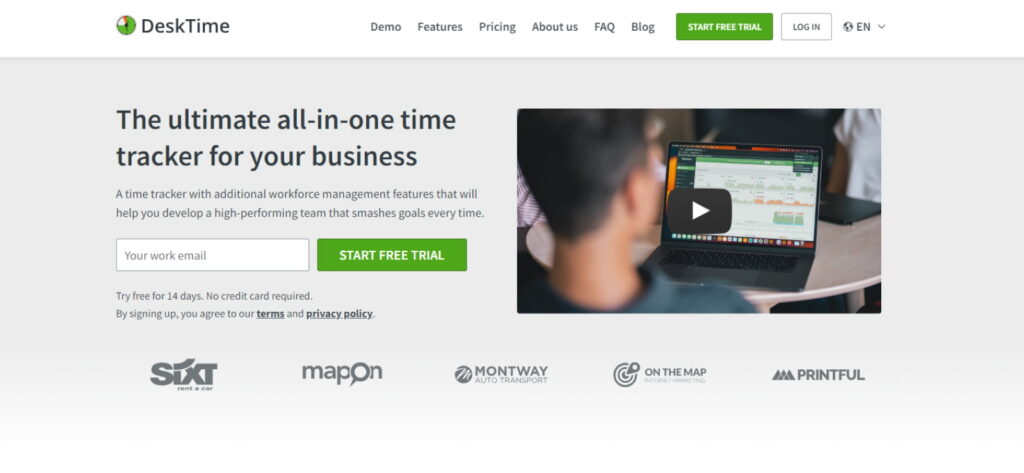
DeskTime is a time-tracking software with additional team management features, such as break reminders, absence management, shift organization, etc. It aims to foster a high-performing workforce and improve productivity and efficiency to meet deadlines faster.
Trusted by companies such as Sixt, Mapon, Montway, and On the Map, DeskTime boasts an impressive 4.6 out of 5 rating from 232 reviews.
Key Features:
- Real-time insights, task focus, and distraction alert notifications.
- Precise project insights for resource allocation optimization.
- Efficiently organize shifts, absences, and inquiries.
- Break reminders and private time to maintain productivity.
- Customizable features for businesses of varying sizes.
Pros
- Ensures accuracy with no manual entries.
- Provides insights via URL and document title tracking.
- Offers precise project cost estimation and expense control.
Cons:
- No admin control option
- Inaccurate time-tracking issues
- Users report lag in the desktop app
- Lacks in-depth URL tracking
Buddy Punch
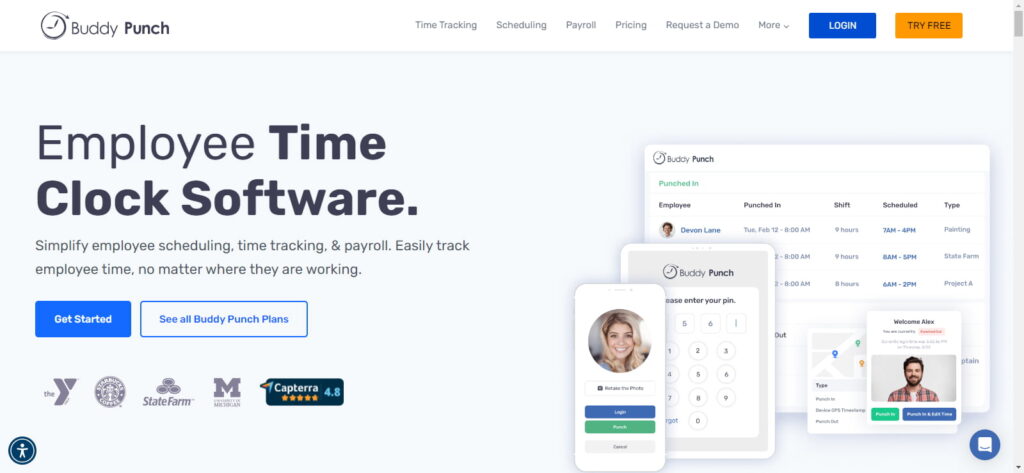
Buddy Punch simplifies time tracking, scheduling, and payroll administration that caters to diverse business dimensions.
Its intuitive design and extensive capabilities have earned the platform a loyal base of 10,000+ happy users. Industry leaders such as Sixt, Mapon, Montway, and Printful are among its esteemed clientele.
Moreover, Buddy Punch is renowned for its seamless integration and robust functionality, which remains a go-to choice for businesses seeking efficient workforce management solutions.
Key Features:
- Streamlines time monitoring and attendance management.
- Simplifies payroll by automatically calculating accrued time off.
- Generates detailed reports for payroll and hours worked analysis.
- Offers GPS tracking and geofencing for remote employee oversight.
- Easily integrates with popular payroll software like QuickBooks and Paychex.
Pros:
- Simplifies clock-in procedures via smartphones or desktops.
- Acclaimed customer service is highlighted in user testimonials.
- Push notifications keep employees informed about schedules and time tracking.
Cons:
- Time card stamp is time-consuming
- Sudden app crash and loss of tracked hours.
- Does not offer flexibility for manual time adjustment.
Connecteam
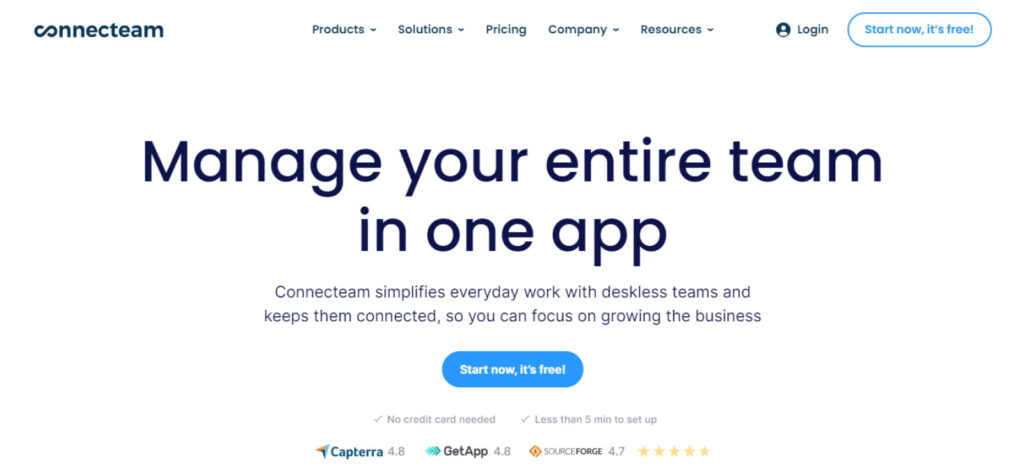
Connecteam is a comprehensive solution that empowers businesses to tackle workforce monitoring and management challenges with a mobile-first approach. It bridges the gap in traditional management tools by enhancing the productivity and connectivity of remote and in-house teams.
Moreover, it’s helping many businesses in various industries, such as retail, hospitality, construction, field services, and more. The tailored features offer a unified hub for communication, operational efficiency, and HR management.
Key Features
- Track time accurately with advanced GPS capabilities.
- Efficiently manage shifts and distribute schedules seamlessly.
- Personalized company news feed with engagement tracking
- Tools to acknowledge and motivate employees.
- Generate real-time reports directly from the field.
Pros
- Centralized platform for managing various aspects of employee operations.
- Flexibility and scalability to accommodate diverse business needs.
- Streamlines HR processes, from onboarding to recognition and training.
Cons
- Integration limitations with specific third-party software.
- New users may need time to adapt to the platform’s full functionality.
- Updates are not always reliable.
TimeDoctor
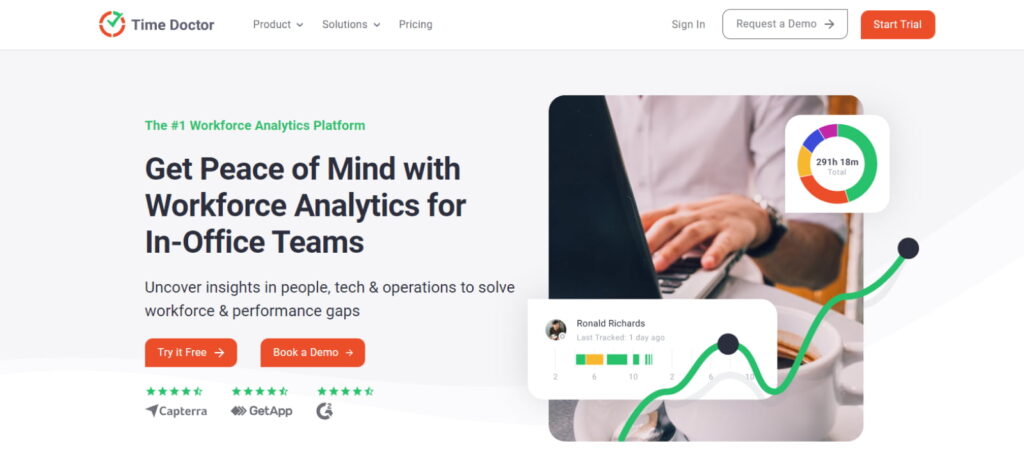
TimeDoctor is a comprehensive productivity and time-tracking solution that was established in 2012. It offers a suite of data-driven tools that enhance team performance and efficiency.
It provides business owners with detailed insights into employee activities and which lets them adapt innovative work practices to optimize their business operations.
The app has been recognized and praised in various industry reviews and platforms for its comprehensive features spanning time tracking, analytics, project management, and employee monitoring,
Nonetheless, TimeDoctor caters to diverse work setups, including the remote, hybrid, and in-house workforce.
Key Features:
- Automated time tracking accurately records the employees’ time
- Detailed analytics cover various aspects such as time management, activity levels, project/task completion rates, etc.
- Track and analyze the websites and applications employees use during work hours.
- Get insights into the project progress to understand how much time is allocated and utilized for specific tasks.
- It allows businesses to share progress reports and updates with clients through custom login access.
Pros:
- Create invoices from within the application.
- Multiple existing and third-party integrations
- Keystrokes and mouse activity monitoring
Cons:
- Lacks prompt customer support
- The stopwatch feature requires a desktop app or Chrome extension.
- The app is prone to user error and misses recorded time.
Toggl Track
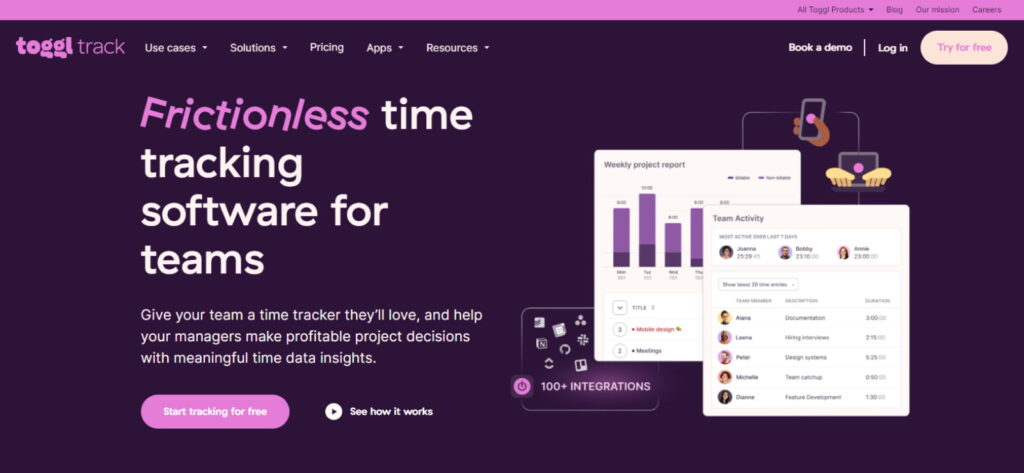
Toggl Track emerged as a pioneering time-tracking and workforce management solution in 2006. With over 5 million users across 120 countries, it is still a trusted choice for companies worldwide.
The app has received numerous awards and recognitions for its intuitive and practical features that promote productivity and better time management.
Moreover, big clients like Amazon, Uber, General Electric, and LinkedIn use the platform to simplify time-tracking processes for enhanced productivity and accurate billing.
Key Features:
- Easy-to-use time-tracking interface for individuals and teams.
- Efficiently records billable hours for accurate client invoices.
- Monitors team activity, boosts accountability, and streamlines payroll processes.
- Tracks project hours, allocates tasks, and ensures timely project completion.
- Provides access to detailed insights through various reporting features.
Pros:
- Intuitive and user-friendly interface.
- Enhanced productivity with accurate time tracking.
- Flexible features for different team sizes and industries.
Cons:
- Advanced features might require some time to learn.
- Limited customization options for reporting.
TimeCamp
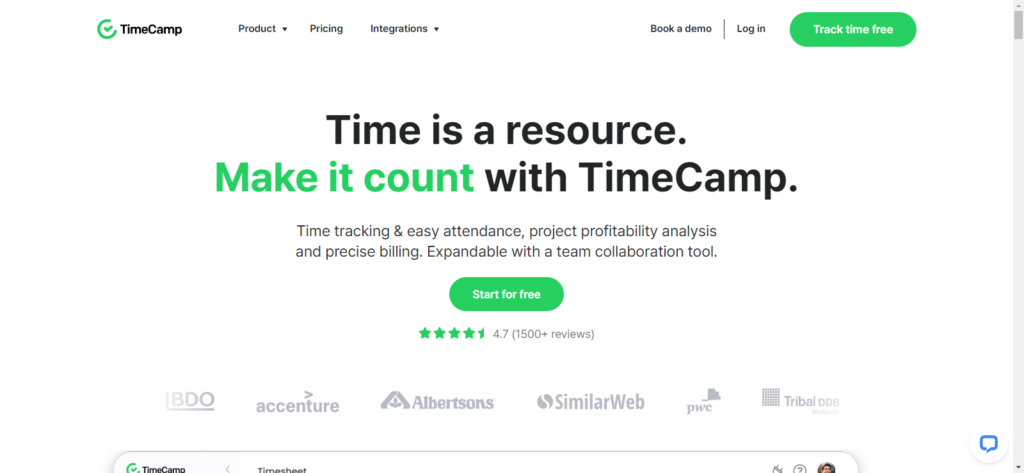
TimeCamp offers comprehensive tools for time tracking, easy attendance management, project profitability analysis, and precise billing. It’s an efficient solution with team collaboration tools.
Many noteworthy companies, like PricewaterhouseCoopers (PwC) , Dekra, and Accenture, rely on the 2010s software to enhance their employees’ efficiency and optimize their workflows.
Key Features:
- Simplifies logging work hours, payroll creation, and employee attendance tracking.
- Tracks project time for enhanced productivity and profit analysis.
- Analyzes team routines to improve overall productivity.
- Facilitates accurate and transparent client billing through time tracking.
- Provides mobile time tracking for field workers and enhanced attendance management.
Pros:
- Users notice significant improvements in productivity within a few months of using TimeCamp.
- The software has contributed to increased revenue by ensuring enhanced billing accuracy.
- Offers quick and accurate project budgeting through insightful reports.
Cons:
- The free plan has limited features
- Customization to specific needs might be complex for some users initially.
ClickTime
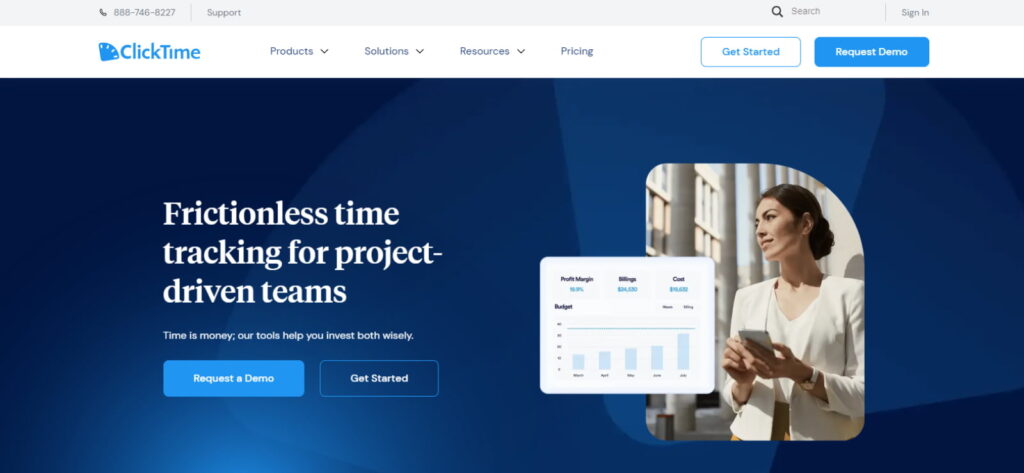
ClickTime has been a reputable time tracker since the early 2000s. It caters to a diverse user base worldwide by offering robust tools for efficient time management, expense tracking, and project monitoring.
It aids businesses in informed decision-making. ClickTime may have a learning curve for advanced functionalities and limited integrations for some systems. However, it is still adaptable and mobile-friendly,
Key Features:
- Project costing and budgeting tools
- Workforce planning and time goal communication
- Business intelligence and analytics dashboard
- Accurate time logging and timesheet customization
- Overtime tracking and expense management
Pros:
- Customizable and adaptable for diverse business needs.
- Robust reporting capabilities for insightful decision-making.
- Mobile-friendly with an intuitive interface for easy access and use.
Cons:
- Prone to occasional performance issues like sudden crashes, etc.
- Integration limitations with certain systems might be a challenge for specific users.
Clockify
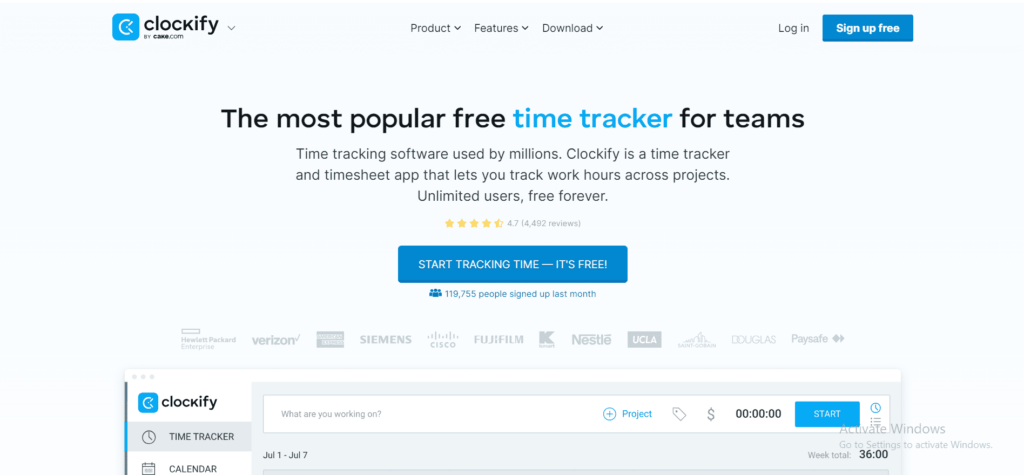
Clockify is a popular time-tracking and employee management solution. Users particularly favor its simple yet intuitive user interface and many features, which cover employee productivity monitoring, billing and invoicing, and team management.
Key Features
- Track work hours in real-time. Add worked time to weekly sheets and monitor apps and websites visited from any device.
- Analyze the tracked time as graphs and data. See earnings, costs, and profits and who works on what. Track progress, project estimates, and budget.
- Schedule work, assignments, and shifts. Manage leaves and work shifts. Record time spent on projects to calculate costs and expenses. Create invoices and billable timesheets.
Pros
- Forever free version with limited features
- Automatic timer and idle detection
- Unlimited users
Cons
- Slow loading
- Manual time entries limit reliability
- Limited billing and invoice options
- Limited time report customization
Jibble
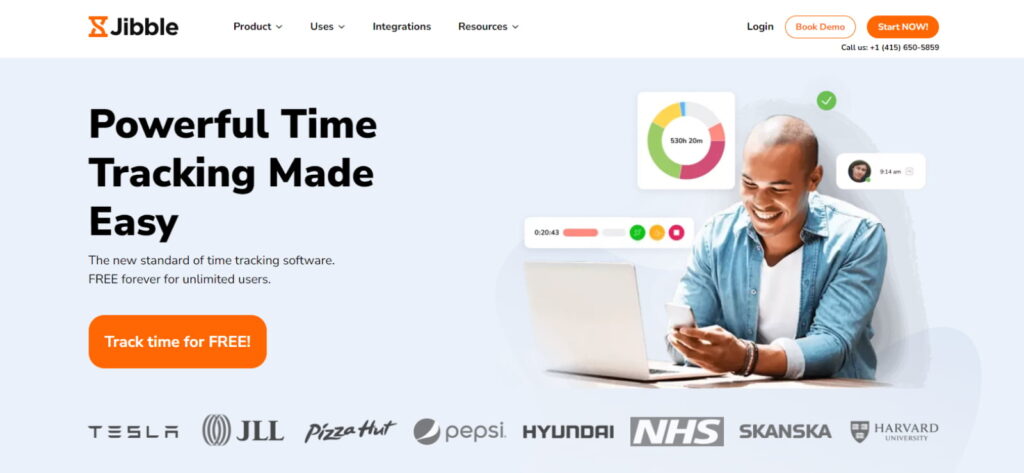
Jibble is a multi-award-winning time tracking software, including Capterra’s “Best Ease Of Use” and Software Suggest’s fastest-growing software in 2022.
It has redefined workforce productivity with seamless multi-device tracking, GPS attendance, and offline support. Despite its accolades and widespread adoption, potential areas for enhancement include more robust analytics and increased integrations for broader compatibility.
Key Features
- Effortless tracking is accessible from any device for convenient and unified time monitoring.
- Accurate attendance recording via GPS and secure facial recognition technology.
- Functionality for tracking time even without an internet connection, ensuring uninterrupted data collection.
- Instantaneous synchronization of data across platforms, maintaining updated information in real time.
- Simplified process for managing and approving time-off requests, enhancing efficiency in absence management.
Pros
- User-friendly features that ensure ease of use and efficient task execution.
- Advanced safety measures like facial recognition and precise geolocation technology for authentication.
- Seamless integration of data and detailed reporting, ensuring comprehensive and easily accessible analytics.
Cons
- Must increase integration options for enhanced connectivity.
- Has been accused of inconsistent performance in various user reviews.
- Any user can manually change their work hours.
Traqq
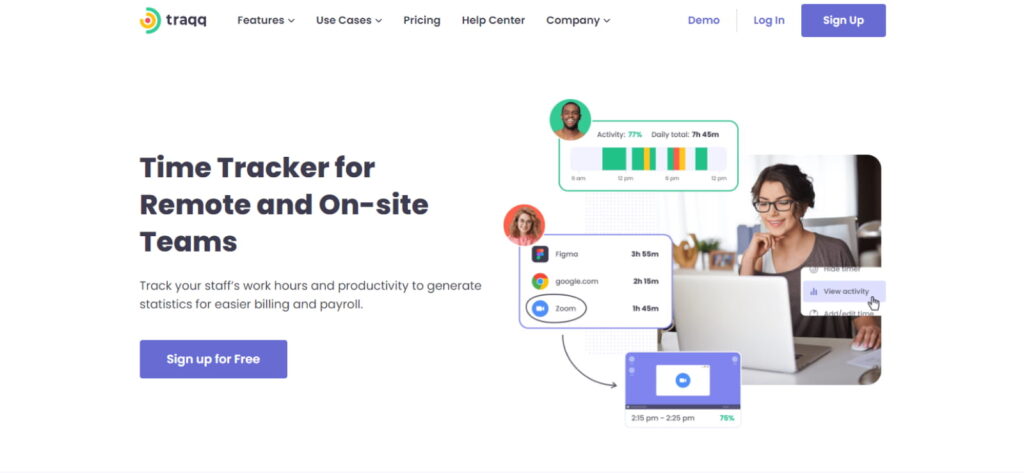
Traqq is an innovative time-tracking and employee-monitoring platform recognized for its user-friendly interface and seamless tracking capabilities. With 5-star ratings by “Software Advice” and “Capterra.” it caters to a vast user base,
This platform stands out because it can effortlessly monitor employee activities while respecting privacy. Traqq’s success is rooted in its commitment to providing a comprehensive yet flexible solution for diverse business needs.
Key Features
- Start and stop time tracking with automatic log generation into an online timesheet.
- Tracks and analyzes activity levels through keyboard clicks and mouse scrolls for performance insights.
- Generate comprehensive reports to evaluate productivity levels and facilitate accurate payroll calculations.
- Monitor work hours with settings for blurred screenshots.
- Provides customizable settings for enhanced privacy
Pros
- Ethical monitoring tools ensure transparent employee tracking.
- Offers detailed activity insights for accurate payroll calculations and performance evaluation
- Provides customizable settings for monitoring, enabling varied tracking levels
Cons
- Lacks GPS features for precise location-based tracking.
- The instant login option upon device startup is missing.
Monitask

Monitask, founded in 2016, offers a comprehensive employee monitoring and productivity tracking platform. It assists companies in tracking and analyzing employee work activities, especially for remote teams.
The platform prioritizes ethical employee monitoring for improved productivity and streamlined workflows. Its user-friendly interface and productivity-boosting features cater to diverse business needs.
Key Features:
- Tracks work time with periodic screenshot capture.
- Monitors employee activities in real-time.
- Remote team performance tracking and activity levels.
- Facilitates project organization and management.
- Generates comprehensive reports for analysis and insights.
Pros
- Provides improved insights for informed decision-making.
- Encourages higher team efficiency and output.
- Controls unnecessary staffing expenses.
Cons
- Some employees may resist surveillance measures.
- Requires time to find the right monitoring balance.
WorkTime
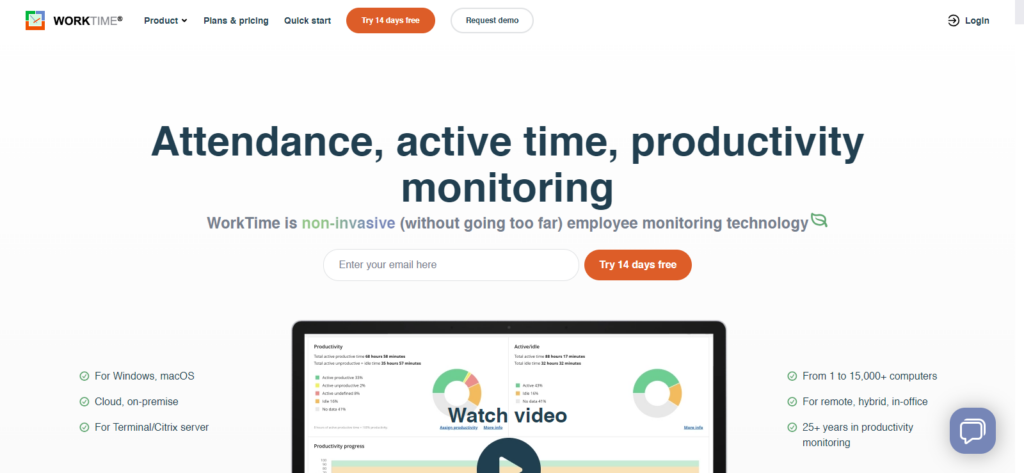
WorkTime is 25+ years old but is still a leading productivity monitoring solution. It is recognized for excellence and serves over 9,350 customers with 28,906 active hours today.
Prominent features include attendance, overtime, and productivity monitoring for 1 to 15,000+ computers. Its high-performance yet resource-friendly software enhances employee productivity, attendance, and overall team performance. Some of its key clients include banks, healthcare providers, and law firms.
Key Features
- Track and set attendance goals for employees’ performance monitoring.
- Monitor and stay informed about employee overtime activities.
- Track computer idle and active periods.
- Record employee login and logout activities
- Measure and set goals to enhance team productivity
Pros
- Enhanced productivity and attendance, improving overall team performance swiftly.
- Ethical and secure monitoring ensures balanced privacy and data protection.
- Successfully implemented across various sectors for effective employee management.
Cons
- Some users may find a lack of specific functionalities.
- Lack of extensive customization options for specific user preferences.
Shiftbase
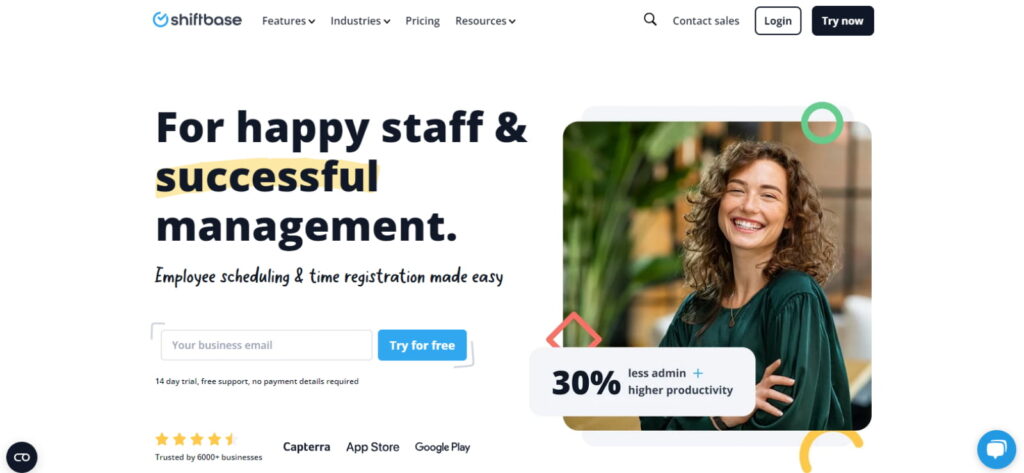
Initially, Shiftbase began operations to assist small and medium-sized businesses but has evolved to become an employee time-tracking solution for many huge corporations as well. It caters to various industries and is trusted by 4000+ businesses, including notable clients such as Marriott, Taco Bell, and McDonald’s.
The platform streamlines employee scheduling and time tracking and boasts ISO 27001:2022 certification, showcasing its dedication to security and reliability.
Key Features
- Create adaptable work schedules while considering costs and staff preferences.
- Monitor live working hours through mobile or terminal access.
- Effortlessly handle employee leave requests and absences.
- Automatically compute extra hours and supplementary pay.
- Gain valuable insights for efficient payroll and operational management.
Pros
- Intuitive interface for quick and easy navigation.
- Adaptable settings to suit diverse business requirements.
- Ideal for multi-location and departmental use.
Cons
- Compatibility issues might arise with certain existing software systems.
- Some users may find the customization options for reports and templates somewhat restrictive.
How to Choose the Best Work Time Monitoring Software in 2024?
You might be overwhelmed with the above list of 15 applications that can boost your employees’ productivity and efficiency in no time. However, you can only choose one of these. So here are some pro tips for you to select the right option.
Consider Your Business Needs
Consider your business needs first when choosing a time tracker. Then, answer the following questions to make an informed decision.
- What are your objectives for implementing time tracking?
- How big is your team?
- Do you have freelance or hybrid employees?
- What is your budget?
- What features are important to you?
Once you answer the following questions, you’ll know what you want. This will ease your decision and help you choose the right fit.
Opt for a User-friendly App
Whichever app you choose, it must have an interactive user interface. Otherwise, it’ll be hard to implement. Ensure you can easily navigate all the features without scratching your head or guessing the next step.
If available, check the app’s demo or use a free version to ensure you invest in the right tool.
Ensure Compatibility
Many disregard this critical aspect when choosing a time-tracking solution for the office. Always check if your chosen tracker is compatible with the operating system being used at your workplace.
It is best if the app works with both Windows and Mac. It’ll make implementation easy. You won’t have to worry about your freelancing and hybrid teams. Regardless of their operating system, the app will work across all platforms.
Customization Options
Every business has specific needs. However, if an app offers a customization option, it can benefit multiple companies and industries. It’ll allow you to monitor your productivity and time management according to your preferences.
So you can easily introduce and implement the new app without facing criticism or creating a big change in your daily practices.
Data Privacy & Security
Data privacy and security are not just legal matters but also ethical considerations. As everything is online, your company’s data is more vulnerable to leak and theft than ever. So, choose employee productivity tracking tools that have cloud-based storage. It’ll protect your data from potential threats.
Moreover, ensure you adhere to legal terms by not invading your employees’ personal privacy. According to US law, you can monitor your employees for work purposes, but you can’t check anything personal without their consent.
Final Words
The evolving workplace demands effective time management tools. Choosing the right employee time-tracking software can transform operational efficiency.
Recognize your business needs, emphasize user-friendly interfaces, ensure cross-platform compatibility, seek customization options, and prioritize data security.
In the competitive market, TimeBee emerges as the quintessential solution. Its precision in tracking work hours, insightful productivity reports, and hassle-free settings make it a standout choice.
Although lacking a free plan, TimeBee offers a comprehensive demo to explore its potential. Moreover, its integration capabilities are expected to expand, enhancing synchronization with various business tools.
Similar Reading