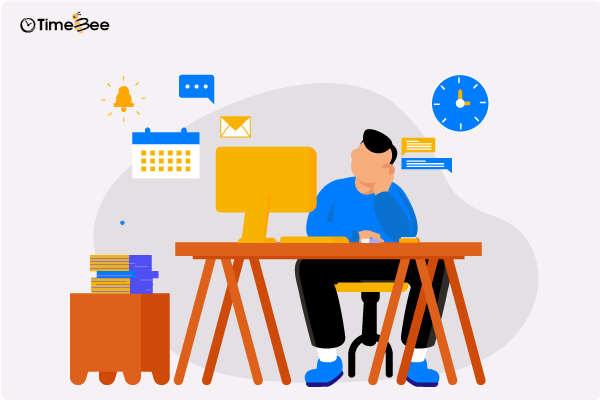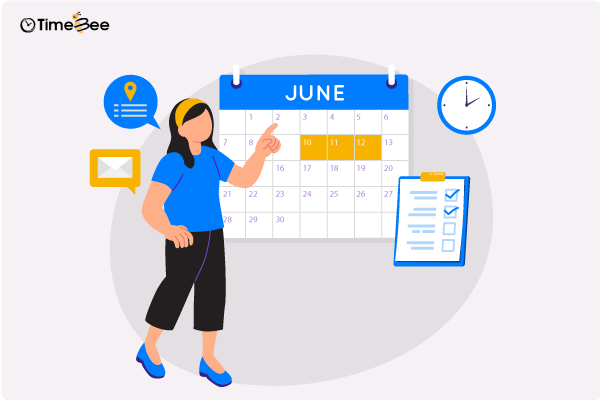Content
Content
With the rise in remote work and teams spread worldwide, tracking employee productivity is becoming quite complicated.
Learning how to be more productive requires subtlety. Whether you’re managing in-person or overseeing a team of remote employees, you need software that can automate your tasks and give you timely feedback on their progress.
You’ll need to find the right option for your needs. The right employee productivity tracking tools will help add employee engagement, not create distractions or overburden the team. However, as the open market is filled with many productivity tools with similar features, finding the perfect choice is difficult.
In this article, we will be going over 9 of the best employee feedback tools that are effective, easy to use, and have a track record of increasing employee productivity.
What Are Employee Feedback Tools?
Employee productivity tracking software lets you receive real-time information about your team members’ performance and engagement. You can track employee behavior for remote teams, mobile devices, and other devices with the correct technology.
Employee productivity monitoring software often includes the following features:
- Automatic timekeeping
- An examination of user behavior
- Comprehensive productivity reports based on productivity parameters
- Integration with task management software to track employee time spent on certain jobs
- Metrics, such as keystroke recording and app tracking.
Most modern productivity tools use automation. That implies that your employee-monitoring software will examine your team’s work in the background in real time. This data can be used to generate a detailed report to help you manage staff performance more efficiently.
Benefits Of Employee Feedback Tools
The best employee monitoring software includes more than just basic time-tracking functions. It can aid in distant employee monitoring, thus improving company performance.
Alternatively, this could be the productivity hack your team has been looking for.
It may be used to monitor your team’s key performance indicators, optimize how your remote employees use their work hours, discover insider risks to team productivity and evaluate detailed project reports to create more effective workflows.
The good news is that your tools don’t have to alienate your team members if you use the correct employee productivity tracking capabilities. Instead, you may utilize it to improve the efficiency of management models like the collaborative work management maturity model, which benefits both remote and in-person personnel.
9 Tools To Gather Employee Feedback
These are the 9 tools that will help you gather crucial performance feedback on your employees, ensuring high productivity.
1. TimeBee
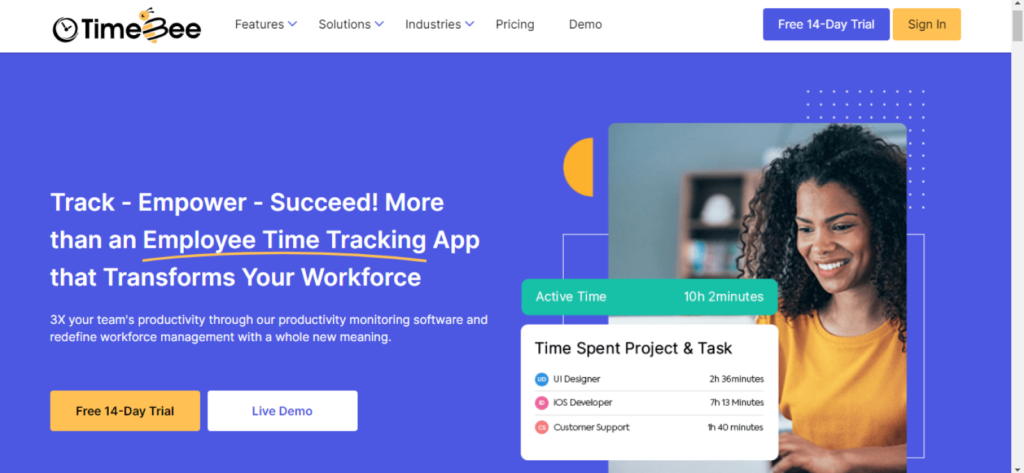
TimeBee is a multi-faceted time-tracking tool. It offers a comprehensive set of features that assist in solving your time management issues. It allows you to work independently or with a team without worrying about deadlines or overspending.
TimeBee Best Features
- Precise Time Tracking: TimeBee records the time between your sign-in and out sessions. It makes the working process hassle-free and accurate.
- Offline Time Tracking: Don’t worry about your tracked time if you suddenly go offline. TimBee records offline hours and syncs once you connect to the internet.
- Digital Timesheet Records: Record your time divided into billable and non-billable hours on digital timesheets. Access the data whenever you need it.
- Project Management Tools: Add your projects and assign your team or a single individual to each ongoing project. Simultaneously track multiple projects and the hours put in by your team members.
- Cost Management: Budget your projects smartly and effectively.
- Screenshots & Screen Recording: TimeBee automatically captures device screens, keeping your clients updated on the progress. You can customize the screenshot intervals according to your needs.
- Dashboard Accessibility: You can access everything from the dashboard. It is your technical headquarters, where you can manage your team while enhancing work culture and productivity.
TimeBee Limitations
- There is no free version, but it offers three tiers for flexible teams
2. WhatFix
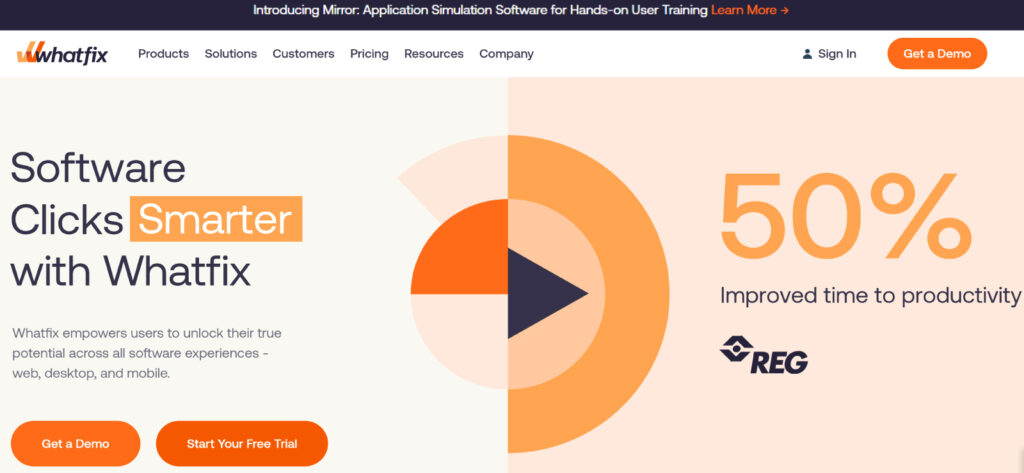
WhatFix is a digital metrics measurement and analytics tool. The software doesn’t offer employee tracking per se but provides detailed employee performance feedback. Its controls are also quite simple; you can quickly get to what you want without having trouble navigating the UI.
You can help teams spend less time learning new software and more time utilizing its features.
WhatFix Best Features
- Employees can readily adapt new software thanks to interactive walkthroughs and product tools.
- Advanced insights regarding where employees spend their time on the platform, allowing for more targeted training opportunities
- Simple content production for onboarding managers seeking to boost staff engagement and productivity.
- A large widget library allows you to tailor the tool to your specific requirements.
WhatFix Limitations
- It works well with single-flow applications, thus tracking employee productivity in larger programs with many paths is difficult.
- Due to a lack of advanced analytics, gaining additional insights into employee activity is difficult.
3. Teramind
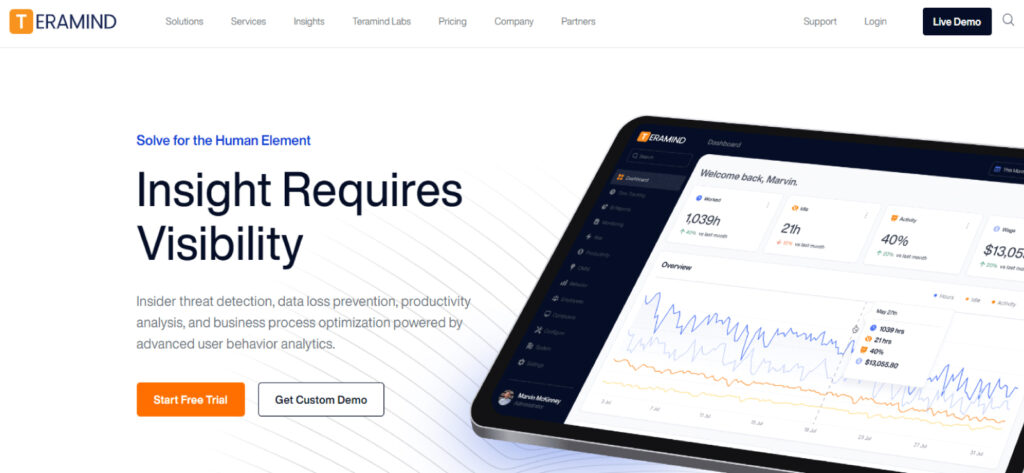
Teramind is a relatively straightforward employee tracking tool. It monitors devices across multiple platforms and systems. This offers employers peace of mind when dealing with security issues and insider threats, especially with remote workers.
Teramind Best Features
- Advanced business intelligence reports that transform data from user activity tracking into useful insights
- Employee privacy management technologies that safeguard sensitive company data without jeopardizing monitoring efficacy
- Remote video recording improves employee monitoring and can confirm suspicious employee conduct.
- Remote desktop access and keystroke monitoring prevent malicious behaviors from becoming a threat to the firm.
Teramind Limitations
- With little macOS compatibility and no provision for Linux, this alternative is only available to businesses that use Microsoft Windows and mobile devices.
- The initial complexity of its extensive employee-monitoring capabilities may decrease the immediate benefits.
4. Hubstaff
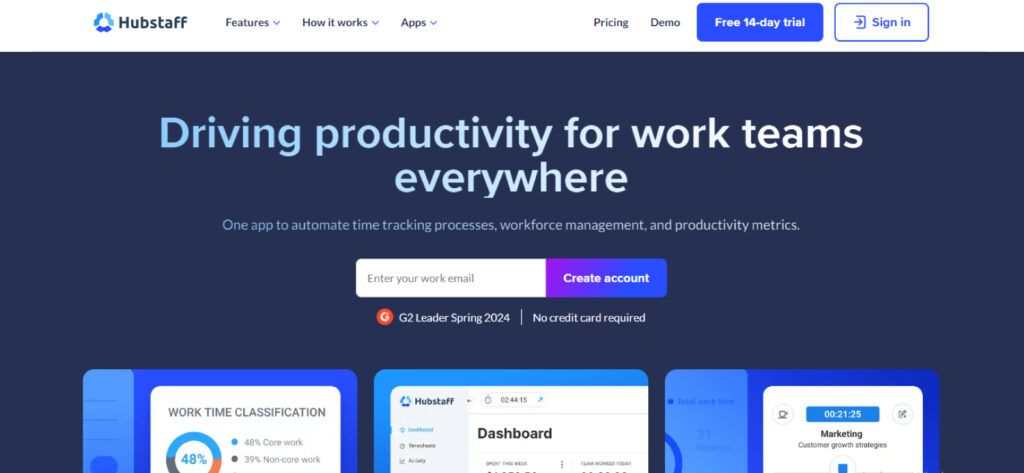
Hubstaff is a famous employee productivity feedback tool with many features. It offers automatic time tracking and project management options, making it one of the most practical and reliable employee feedback tools.
Hubstaff Best Features
- Automated time tracking for providing productivity feedback and scheduling employee work shifts.
- Productivity features for self-regulation and independent project management.
- Location tracking and geofencing to manage remote and field contractors.
- Integrates with other Hubstaff products so HR and other management departments can utilize employee feedback.
Hubstaff Limitations
- Hubstaff tracks the progress of all tasks through keyboard and mouse input, making it difficult to calculate the task progression of workers who don’t work in this medium.
5. ActivTrak
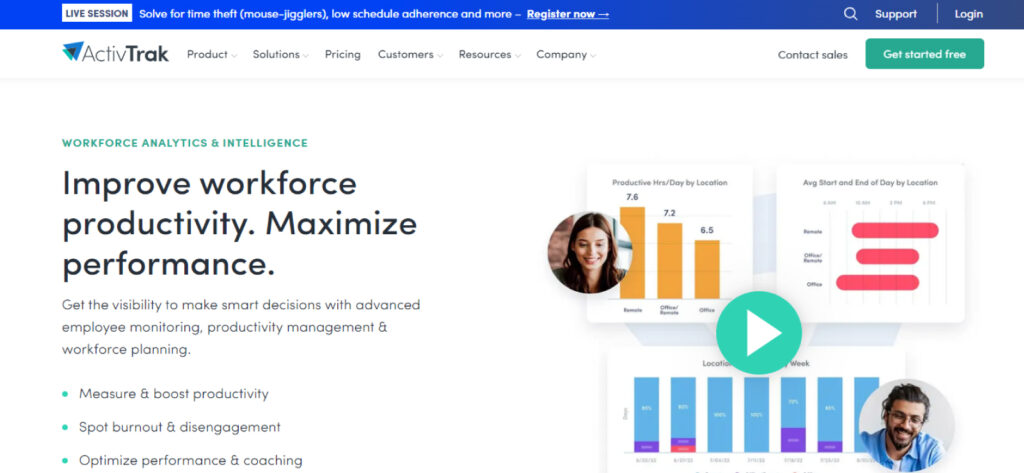
ActivTrak offers vast analytics and employee feedback tools in one place. Although it shares most of the features offered by other premium software on the list, it has a very appealing and sprawling dashboard. The dashboard sets it apart from other feedback tools and leads to more informed decision-making.
ActivTrak Best Features
- A highly intelligent and sophisticated dashboard that offers great insights into employee productivity metrics.
- Automatic and accurate time and location tracking for giving constant employee feedback on every project.
- Impact analysis tools that give timely responses on performance impact caused by management changes.
- Advanced reporting includes insights such as best-performing workers and suggests replicating those high-performing strategies.
ActivTrak Limitations
- Installation and onboarding take longer than most other employee-monitoring software solutions on this list
- Categorizing websites and activities can take a long time, which can skew the initial results.
6. TimeDoctor
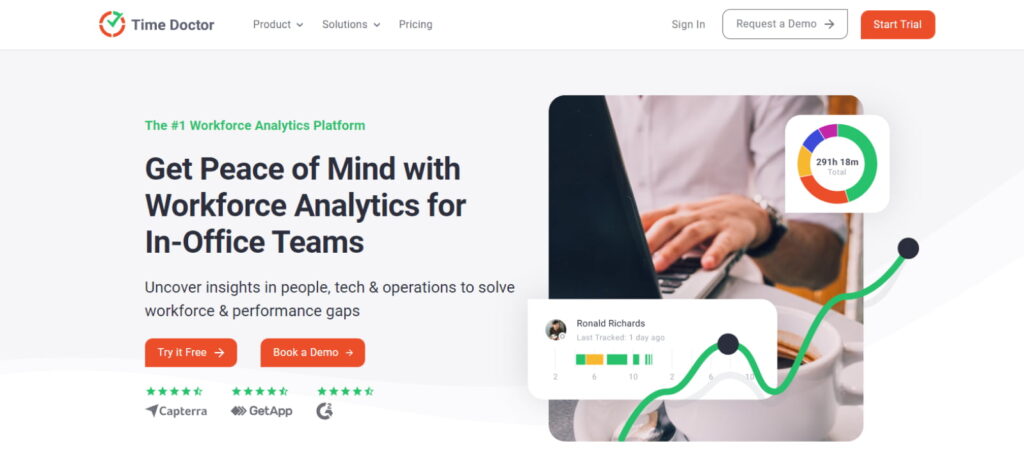
TimeDoctor is one of the most well-known employee feedback tools on the market. It is popular because of its timely screenshots, accurate time recording for each project and subtasks, and automatically updated timesheets.
TimeDoctor Best Features
- Automatic startup when a worker switches their computer on, making it easier to track employee attendance and work hours
- Automated time-tracking option, which means Time Doctor can begin monitoring as soon as an employee starts a task
- Productivity ratings for individual sites, helping team members identify where their time would be better spent
- Idle tracking, a version of keystroke logging, recognizes when employees aren’t using their keyboard or mouse and marks them as inactive
TimeDoctor Limitations
- Limited mobile functionality, which can be difficult when working remotely
- Complex interface that can be difficult to navigate
7. ClickUp
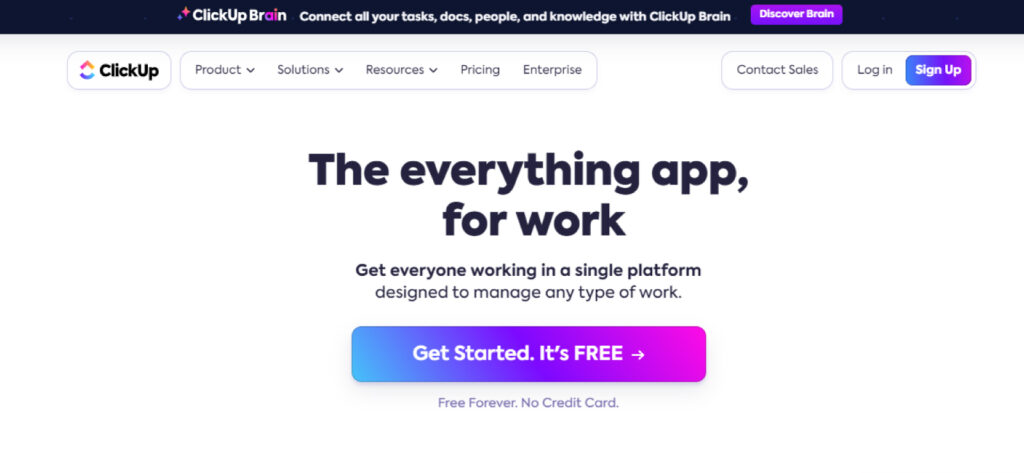
ClickUp provides an all-in-one experience for managing teams of all sizes. Its streamlined work management solution naturally includes tracking and task management tools to help your team get timely progress feedback.
It offers advanced tools for productivity analysis, such as detailed reports for tracking tasks and complex projects.
ClickUp Best Features
- Precise time-tracking functionality works on any device and can be activated via a web browser extension.
- Intuitive dashboard that offers comprehensive and high-level insights into different projects to provide instant progress feedback.
- Has robust project and goal-setting parameters. Helps enhance project planning to actively monitor progress.
- Entire teams can view their progress at their fingertips thanks to the dashboard.
- Let your team edit worksheets and documents in real time for ultimate collaboration.
ClickUp Limitations
- Doesn’t have mouse and keyboard tracking
- The mobile phone version doesn’t have all the features
8. Asana
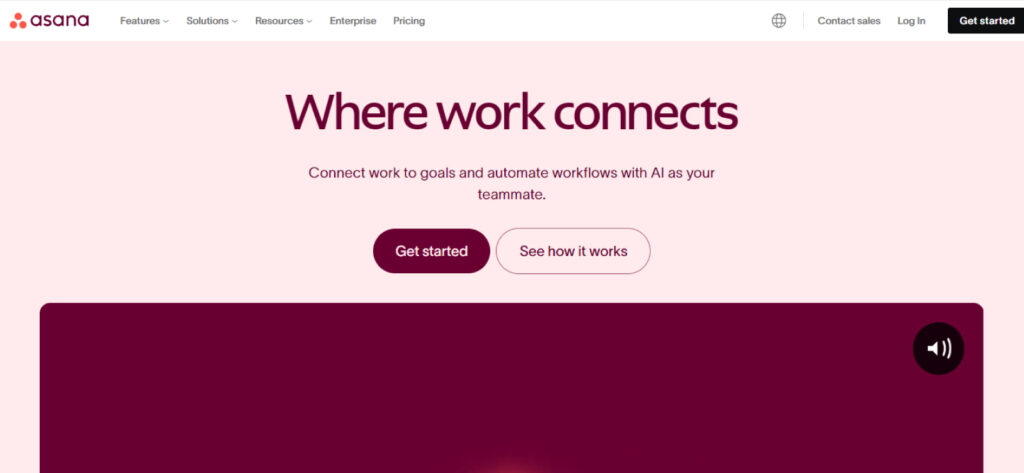
Asana is a popular project management and collaboration tool that helps individuals and teams organize, track, and manage their work. It provides a wide range of highly beneficial features for teams of all sizes.
Asana Best Features
- Task Management: Organize your work by creating tasks for different projects or clients, setting due dates, assigning tasks to team members, and prioritizing them based on importance.
- Project Organization: Create projects within Asana to group related tasks together. This helps keep work organized and ensures nothing falls through the cracks.
- Collaborative Work: Share projects and tasks with others, comment, attach files, and provide updates within the platform.
- Calendar View: The calendar view in Asana helps freelancers visualize their work schedule. It displays due dates and deadlines, making planning and managing time easier.
Asana Limitations
- No time tracking
- Limited task assignments
9. ProofHub
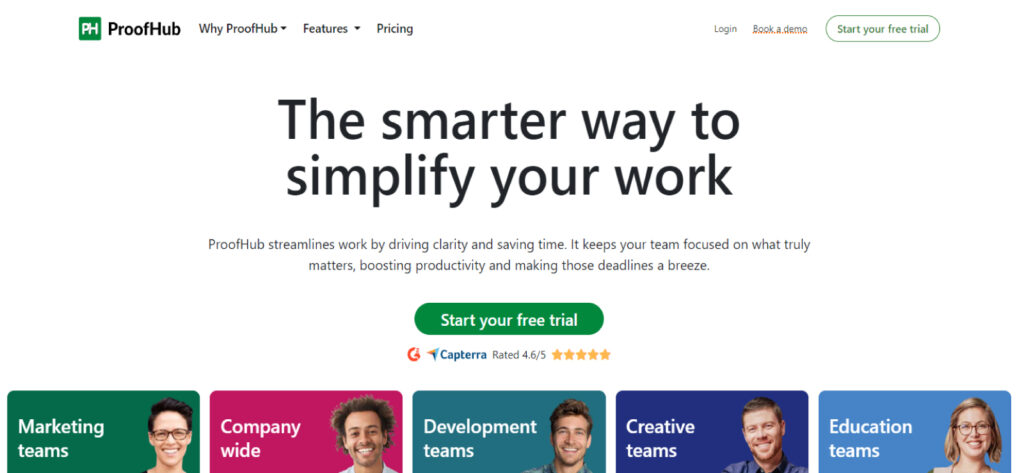
ProofHub is an ideal time management software for teams working in a visual medium such as design work, advertisements, or other visual media. It is perfect for large teams, too, because you can add unlimited team members, and the pricing reflects that. It isn’t cost-effective if you have small operations.
ProofHub Best Features
- Project & Tasks: Set goals, assign tasks, and initiate projects from a single source.
- Multiple Views: Get calendar, Gantt, table, and board views of each project and task to see how the work flows.
- Time Tracking: Get accurate time of each team member’s work on a project to ensure freelancer productivity.
- Workflows: Design visual workflows to organize your team’s process from start to finish.
- Templates: Create custom templates or use pre-existing ones to start a new project quickly.
ProofHub Limitations
- No budgeting functionality
- The dashboard is a bit slow
What Features Do You Need To Consider When Purchasing An Employee Feedback Tool?
You can begin to reduce your options when you’ve determined what you need for your job to be at its best. Here are some factors to think about when selecting a time management tool.
1. Usability
The instrument must be easy to operate. You want something that you don’t have to spend hours trying to figure out before you can just jump right in. Search for user-friendly and intuitive interfaces.
2. Functionalities to Meet Your Needs
Consider what you actually require. Some software may have a ton of features, but what good are they if you aren’t going to use them?
Make sure it checks all the boxes for the things you need.
3. Customizability & High Integration
Every business has different circumstances, needs, and objectives. A good employee feedback tool needs to meet these requirements or at least be flexible enough to help create harmony within each team’s working confines.
It also needs high integration capabilities so that organizations relying on different software do not suffer any unexpected workflow bottlenecks.
Fortunately, you need not have any concerns when you use TimeBee. The software provides its services to several time-critical industries, such as healthcare, banking, and security sectors.
It’s reliable, accurate, and easy to use. It has enough customization options to handle teams of different sizes working in different time zones.
TimeBee: Customizable, Functional, Affordable
Try It Now
Conclusion
The best employee feedback tool helps you understand, engage, and develop your workforce. It provides a range of features that facilitate communication, collaboration, and continuous improvement.
What is the right employee feedback tool for you?
The answer depends on your goals, so you should determine which features, integrations, and tools you need before choosing. But if you’re looking for a dependable, secure, and highly customizable option, TimeBee should be your number one choice.
Similar Reading