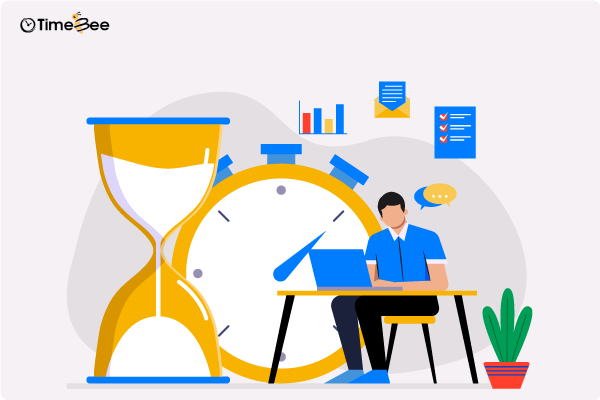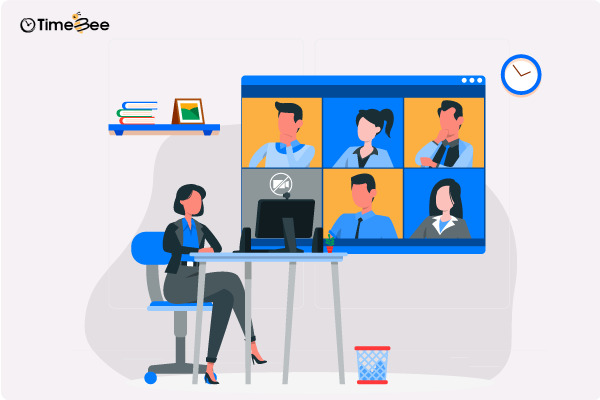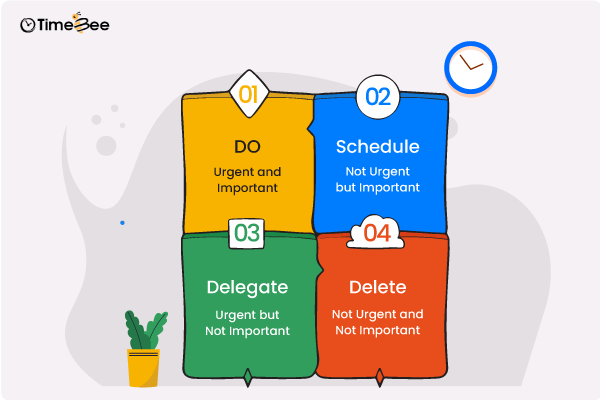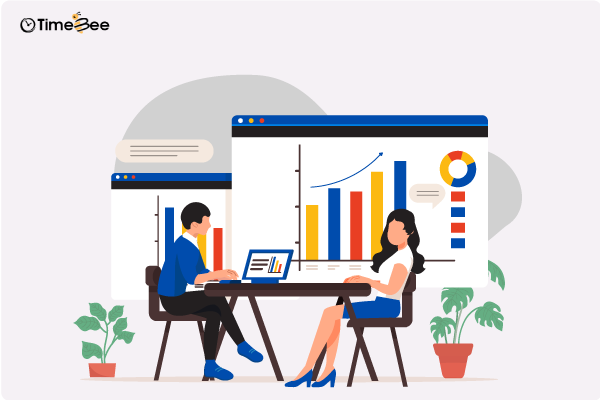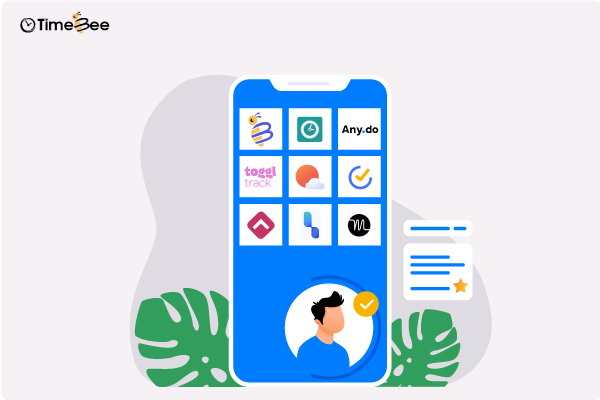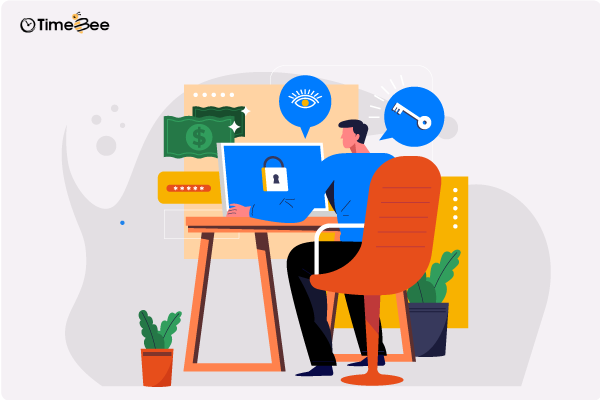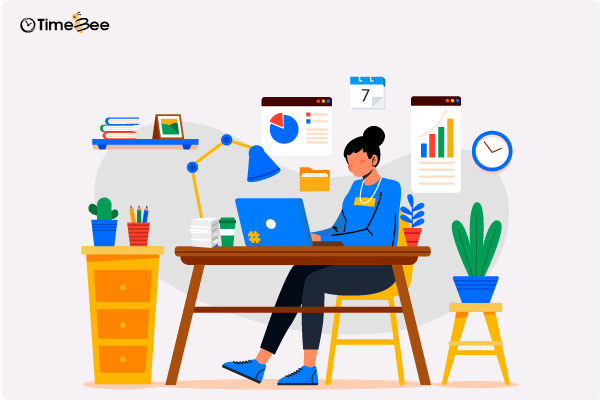Career Burnout and its Effect on Health: How to Prevent it?
When you start out your professional career, you feel like you have the world in the palm of your hand. You might work past office hours, on weekends, and skip lunch breaks to gain lead. All because you’re so pumped to prove yourself. You go on working like a machine, disregarding any advice from your seniors and family members to ‘slow down.’ Yet, as a car running out of fuel will sputter, you might start experiencing some tell-tale signs of stress. Symptoms like insomnia, stress headaches, and anger episodes may start creeping in. Yet, most workers continue their unhealthy work routines and start to develop serious health setbacks. This stress ultimately manifests in complete de-motivation about one’s career. This phenomenon is ‘career burnout’ and, as of 2022, affects more than 52% of workers in the USA. The World Health Organization (WHO) defines career burnout as ‘feeling depleted, exhausted, mentally distant or cynical about one’s job, with reduced competence and effectiveness at work’. Ill-managed chronic stress can be detrimental to an employee’s physical and mental health. Moreover, it may also dampen organizational productivity and spike employee turnover if not addressed by management. What Causes Career Burnout? Management style and work environment can be the biggest determinants of burnout among employees. Let’s break them down: Constant Work Overload When your capacity aligns with your workload, completing tasks on schedule leaves room for relaxation. Conversely, being overladen with workload deprives you of establishing a work-life balance. Most employees may go on to accept more workload to impress their managers. Some may even fear punishment for not accepting increased responsibilities. A growing workload and the threat of management can be intense stressors. You may soon start feeling resentment toward your job. Limited Work Autonomy Disenfranchised employees often become dissatisfied, notes journalist and author Jennifer Moss. Indeed, when you have limited control over your work, things can quickly become frustrating. Inadequate access to resources and a lack of involvement in decision-making can cause resentment towards management. Moreover, being treated like a simple button pusher can also be deflating, especially when you’re not given enough autonomy to handle tactical decisions. This can quickly lead to disillusionment with the end goals. Lack of Recognition Today, paying workers fairly falls short as the only motivator. Communicating that their efforts matter to the organization can make a difference. Good companies acknowledge workers’ efforts, while better companies reward them according to expectations. If your salary and perks do not justify your efforts and dedication, chances are you’re already dissatisfied. Unnoticed contributions and insufficient rewards can diminish your job satisfaction. Working in a Toxic Environment Unclear job requirements and dysfunctional interpersonal dynamics can make a work environment counterproductive. Unrealistic performance standards can also affect employee well-being. These are all signs of a toxic environment. Suspecting unfair treatment or favoritism by managers can demotivate you. If your supervisors are often rude and lack empathy or kindness, you might consider quitting for a better environment. Feeling constantly targeted or undervalued can swiftly lead to burnout. Poor Relationships Communication and camaraderie are essential between colleagues. But if these do not exist, you may find little motivation to show up to work every day. Working in isolation for long hours can worsen the feeling of alienation. What’s worse? Burnouts can be contagious. Feelings of inadequate workplace bonding can permeate many teams in an organization. Human interaction is the base of community. Workers working in an office environment depend on colleagues for support and trust. So a place where you’ll spend at least 40 hours every week must be a pleasant one. Why is Burnout on the Rise? Career burnout has triggered global interest in recent years. It has been extensively researched, urging policy-makers to improve stress quotients at work. Despite Organizational Behavior and Psychology gaining fame in the corporate world, burnout is still persistently rising. According to famous author Alex Soojung-Kim Pang, there are several causes. Prolonged heavy workloads, toxic work cultures, and unfair expectations are major reasons. After the pandemic, the ongoing stressors of my career were exacerbated by health anxiety as well. Massive layoffs due to the global recession created a dark atmosphere of job uncertainty in the global workforce. This compounding effect of many negative work factors made the world experience burnout stronger than ever before. How the Pandemic Accelerated Burnout Indeed has conducted an insightful study about the extent of employee burnout post-COVID-19 pandemic. 67% of workers from all age groups surveyed reported their burnout has worsened post-pandemic. More than 53% of remote workers admitted to working way longer than their hours in the office. This dismisses the notion that employees working from home contribute less. 31% of total employees (remote and on-site) have reported working way longer than their pre-pandemic schedules. The flexibility of remote work has made it harder for employees to unplug from work. The pandemic proved that effective results can be achieved without being present on-site. As a result, managers are increasingly expecting workers to chase deadlines and finish projects no matter where they are. A 2022 survey by ADP Research Institute showed 8.5 hours of unpaid overtime per week. Workers are working round the clock between office and home chores, burning out faster than ever. Economic Instability Another reason for higher work burnout can be the new norm of people having multiple careers. The tense economic climate has forced people to take on many gigs to support their families. According to Deloitte, 37% of millennials and 46% of Generation Z are working secondary jobs. A growing segment is also running their own businesses on the side. While it may be a solid financial move, it is bound to take a toll on your health. Constant multi-tasking and increased responsibility have made career burnout a national health concern in the US, according to Dr. Ian Kronish. People have little to no personal time at their leisure to recharge or have hobbies. Effects of Burnout on Your Health Chronic exhaustion and stress have far-reaching effects on the workers’ well-being.
Career Burnout and its Effect on Health: How to Prevent it? Read More »