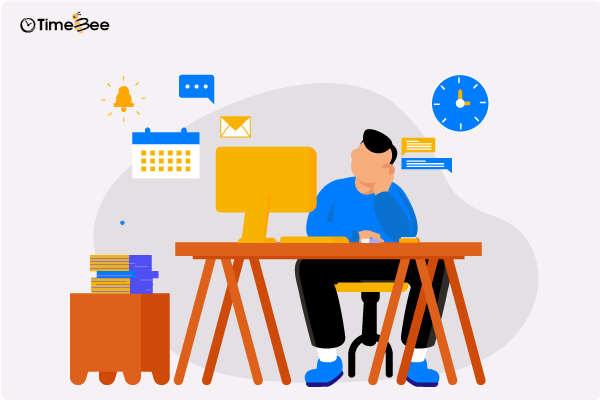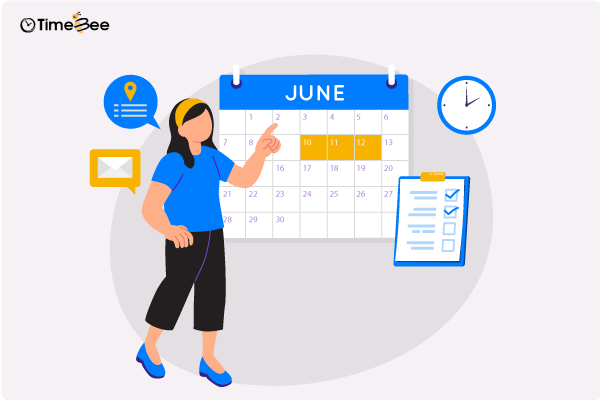Content
Content
Time management is a crucial skill for managers.
How you manage your time can determine whether your business will thrive or sink. Additionally, smartly managing time between tasks can help you deliver higher-quality work by discerning which ones require more attention.
The strong correlation between time management and business success may explain why time management tools are buzzing in 2024.
What are Time Management Calculators?
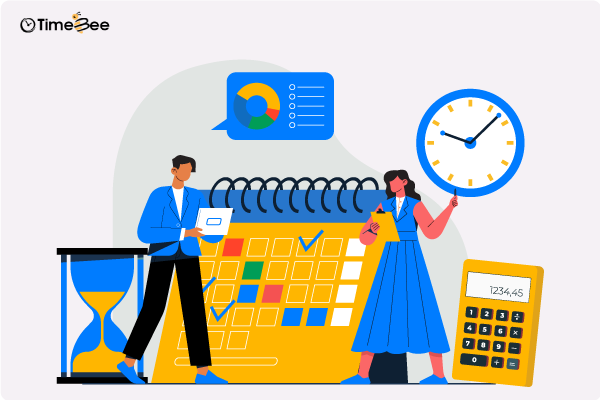
Time management calculators are tools that help you understand, plan, and organize your time more effectively. They can be applied to any specific period.
Time management calculators are essentially time-tracking tools with added features. They simplify the task of logging billable hours, optimize workflows, and enhance individual productivity. As of 2023, 58% of organizations are using time-tracking tools to optimize work hours.
No matter the size or nature of the business, you need a time-management calculator for informed decision-making. It can help base your business decisions on real-time data rather than guesswork.
Top 5 Free Time Management Calculators
Time management calculators can be expensive. Especially if you’re just starting your business.
For your benefit, we analyzed multiple free options available in the market and narrowed them down to the best five. Here’s a rundown of them to help you decide one for your business:
1. Manual Time Calculator
A manual time calculator is a rudimentary way of controlling your time. It is easy and free.
Manual time calculation is the go-to method for small businesses that are just starting out and want to avoid complicated methods of tracking time.
All you need is a pen, paper, and some basic math. You simply have to manually record your work hours throughout the day. Let’s check them out in detail.
Manual time calculation can be done in multiple time intervals for their own rationales:
Daily time calculator: best to adjust your daily routine to everyday requirements
Weekly time calculator: use it to gain an overall picture of how you spend a typical week at work
Monthly time calculator: useful to step back and visualize your productivity over an extended time period, to make improvements in your schedule and work behavior
Let’s use an example of a typical workweek to demonstrate how to calculate time manually:
| Activities | Monday | Tuesday | Wednesday | Thursday | Friday |
| Breakfast & getting ready | 30 | 35 | 28 | 32 | 30 |
| Commuting to office | 35 | 33 | 25 | 35 | 40 |
| Daily to-do list | 20 | 15 | 20 | 23 | 22 |
| Projects’ progress check-in | 45 | 42 | 44 | 30 | 40 |
| Projects brainstorming | 90 | 80 | 75 | 78 | 65 |
| Coffee break | 15 | 0 | 12 | 20 | 15 |
| Client X product designing | 130 | 85 | 95 | 100 | 50 |
| Conference calls | 60 | 45 | 58 | 75 | 35 |
| Lunch | 40 | 35 | 60 | 75 | 40 |
| Product testing | 45 | 35 | 40 | 50 | 38 |
| Production issues discussion | 40 | 55 | 50 | 35 | 35 |
| Running costing reports | 100 | 75 | 80 | 65 | 85 |
| Coffee break | 20 | 20 | 15 | 0 | 12 |
| Client meetings | 40 | 0 | 35 | 65 | 55 |
| Commuting to home | 40 | 40 | 30 | 45 | 38 |
| Walk the dogs | 30 | 30 | 30 | 35 | 40 |
| Dinner and TV | 90 | 100 | 90 | 75 | 65 |
| Sleep | 420 | 420 | 360 | 400 | 480 |
| Your total for the day | 1290 | 1145 | 1147 | 1238 | 1185 |
*All time is recorded in minutes
Horizontally, you add the activities in a typical work week. In the columns, you can see work days through Friday.
Use a timer to record your minutes spent on each task. As you can see, once you enter the values for each day’s activities, the total column will translate the time into minutes per day.
Manual timesheets are a simple yet effective way to visualize your time spent in different activities. You can also go a step ahead and turn your time into percentages. Percentages would better represent what tasks are taking how much part of your total time each day. If any percentage gets too high, you can reduce it and reallocate that time to a task whose percentage seems to be lagging in comparison.
An obvious drawback of manual time calculation is the constant manual effort it requires. One missed entry can throw off your entire time record.
Here is where automatic time-tracking tools come into play. You just start the timer and pause where needed. The tracker itself will handle the rest. Let’s explore them in the next sections.
2. Clockify
Clockify is a free but automated time management calculator designed to assist in organizing and monitoring your daily activities.
It provides a comprehensive analysis of how your workers allocate their time to various tasks. This enables you to distinguish between productive and unproductive periods.
Key Time Management Features
Reminders
Once you enter the weekly required hours, Clockify sends reminders to users who are lagging behind. This can help minimize time theft.
Cross Platform Time Calculation
Clockify is accessible through both desktop and phone applications. Workers who spend much time away from their desks and travel for work can log their hours in timesheets through the app.
Reports
The weekly, monthly, and quarterly reports enable management to generate comprehensive accounts of employees’ time utilization. As an added bonus, you can extract these reports in formats like Excel or PDF for further analysis.
Clockify scores are high in user-friendliness. Its color-coded breakdown of most tracked activities enables users to instantly recognize which projects and tasks are reserving most of their time. Consequently, they can better allocate their time between priorities.
3. Toggl Track
If you want to start using a time calculator tool but can’t afford to buy one, consider Toggl Track might be a good option. It is available on multiple platforms- Linux, Windows, macOS, Android, iOS, and web browser extensions.
Toggl Track carries all the key features of a premium time-management tool. It requires minimal manual effort on your end.
Key Time Management Calculation Features
Auto Time Calculation
With Toggl Track, you can immediately start time tracking when you begin work. Review your recorded entries and address the specifics at your convenience.
Web Extension
Toggle Track has extremely logical time tracking. For example, in the Chrome extension, you can automatically start and cease time tracking by opening and closing the browser window. This will auto-calculate time for web activities.
Idle Time Calculation
Also, it has a highly accurate idleness detection feature. If it detects idle activity while a timer is active, it can rectify the recorded time block. This feature enables adjustments for instances like interruptions or unproductive activities, ensuring accurate time tracking.
4. TimeBee
TimeBee is one of the most talked about time calculator tools in 2024. It sports the most useful time-management features.
TimeBee facilitates tracking, analyzing, and empowering your employees to enhance productivity. It has multiple tracking, calculation, monitoring, and analytical features. You will find TimeBee’s functionality and performance the same regardless of the scale and nature of your business.
The countless customizations in TimeBee allow you to mix and match features to cater to your specific time-related needs. TimeBee offers time management solutions for BPOs, IT and software development, legal, healthcare, construction, freelance, and accounting industries.
Key Time Management Features
Timesheets
TimeBee uncovers hidden patterns from timesheets. These help you extract insights into every minute workers spend daily at work.
The desktop and browser versions work effectively to log your time between various tasks and projects. The app has been designed to help your organization calculate how much time they spend to utilize it better.
Time Calculation Reports
TimeBee has a dedicated dashboard for each employee. It shows their tracked time, productivity patterns, and peak and worst performing windows.
The productivity reports can be drawn for the previous 6 months. These reports show deep insights into your time management habits and routines that may not be visible to the naked eye. The best chance of improving time management may come from self-identified room for improvement.
Web and App Usage Time Calculation
The web and app usage feature can help you identify which websites and apps take up most of your time. You can leverage this tool to improve workers’ sense of accountability and control over managing their time.
Project Time Calculation
By using the project tracking feature, management can optimize resource allocation. Setting deadlines and prioritizing projects can help streamline your team’s efforts toward a common goal.
Idle Time Calculation
Lastly, the distraction feature zaps unproductive employees by issuing idle activity alerts upon detection. Such alerts are helpful for employees who struggle with maintaining prolonged focus and are habitually carried away by disruptions.
As you can see, TimeBee is an all-in-one efficient time calculation tool. With sophisticated features, you can leverage it to improve your time management skills and boost your productivity.
5. MyHours
MyHours is a rudimentary and free time calculator tool for those who handle multiple projects simultaneously. If you’re a BPO agency dealing with various clients and campaigns at once, MyHours is a strong contender to consider.
MyHours accurately tracks your teams’ productivity in real-time. It gathers attendance, team time, and performance indicators in one place. What’s more? It lets you track unlimited hours and projects for free.
Key Time Management Features
Customized Tracking
Whether in real-time or by manually adding time logs, you can track your projects’ time effortlessly through MyHours’ mobile or web app. You can also customize timesheets, specify rounding of time logs, and detect changes in time logs to suit your needs.
Team Time Collaboration
You can invite your team members to track time on shared projects and tasks. Gain detailed insights into each team member’s allocation of work time and assist them in establishing appropriate priorities.
Extensive Time Reports
Viewing an in-depth breakdown of projects can improve project collaboration and allow for an equitable distribution of workload.
You can access many types of detailed reports with enhanced visual aids. These show analytics on resources used in various projects. The reports can also be extracted in various formats.
Here’s a table summarizing all the features of the five time-management calculators we just discussed:
A comparison between free time calculators
| Apps | TimeBee | Clockify | Toggl Track* (free up to 5 users) | MyHours* (free up tp 5 users) |
|---|---|---|---|---|
| Unlimited Tracking | 👍 | 👍 | 👍 | 👍 |
| Unlimited Users | 👍 | 👍 | 👎 | 👎 |
| Timesheets | 👍 | 👍 | 👍 | 👍 |
| GPS Tracking | 👎 | 👎 | 👎 | 👎 |
| Screenshots | 👍 | 👎 | 👎 | 👎 |
| Distraction Reminders & Alerts | 👍 | 👎 | 👍 | 👎 |
| Team Activity | 👍 | 👍 | 👍 | 👎 |
| Project Tracking | 👍 | 👍 | 👍 | 👍 |
| Overtime & Attendance | 👍 | 👎 | 👎 | 👍 |
| Employee Activity Reports | 👍 | 👍 | 👍 | 👍 |
| Web & App Usage Reports | 👍 | 👎 | 👍 | 👎 |
| Integration | 👍 | 👍 | 👍 | 👎 |
Factors to Consider in Time Management Calculators
Business Requirements
Start off by assessing your specific business needs. What’s your industry? How large is your workforce? How important is time tracking in your nature of work? Will free software suffice in terms of features? Understanding the nitty-gritty of your business will help you narrow down the best-suited options.
User-Friendliness
Time management calculators are designed to make your life easier. For this reason, choosing one with a user-friendly interface is essential. Search for options that offer easy navigation, customizable features, and clear instructions.
Scalability
You don’t expect to stay at the same level in the future. Naturally, look for apps that can accommodate more data, users, and features as your business grows. Choosing a tool that can expand your business needs is essential.
Demos and Trials
Ensure you utilize those demos and free trials before making your final verdict. This way, you can have first-hand experience of user-friendliness and navigation of the apps.
Bottomline
While buying a time management calculator may seem unnecessary, you can always benefit from choosing between any of the five free options we’ve listed. We have dissected them based on time management criteria for easier understanding. You can start with the free versions and move up to paid ones as your business grows more demanding.
Having thoroughly analyzed the five best free time calculator apps, TimeBee stands out for its exceptional balance between time management and overall productivity. Out of all these apps, TimeBee seems to offer the most logical and comprehensive set of features for businesses of any size or nature.
TimeBee blends its core functionality of time tracking with advanced, futuristic features loaded with customizations. As an added bonus, it does not intrusively view employees, managing a great balance between compliance and trust.
So what are You Waiting For?
Click Here to Start TimeBee Free Trial
Similar Reading