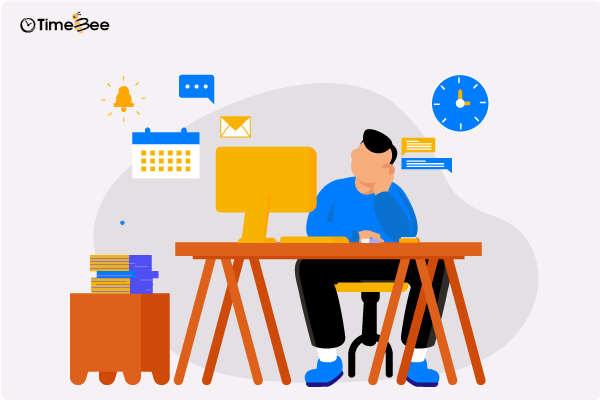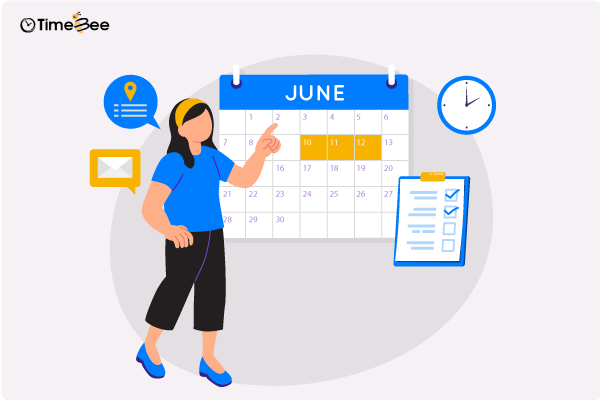Content
Content
“The bad news is time flies. The good news is you’re the pilot”- Michael Altshuler. If this quote doesn’t perfectly describe the urgency of time management, I don’t know what will. Time management remains the most valuable yet least-valued skill in life since our schools and society do not give much attention to it.
Time is even more valuable for freelancers because good freelancers need to be self-reliant and self-disciplined, which is challenging. You have multiple projects on the go, emails flooding in, and a ticking clock in the background. It can leave anyone feeling overwhelmed.
To help you with this ordeal, we have created a list of the 14 best time management apps to overcharge your productivity as a freelancer.
The 14 Best Time Management Software Available in 2024
Here are our top 14 picks for the best time management tools available in the market.
1. TimeBee
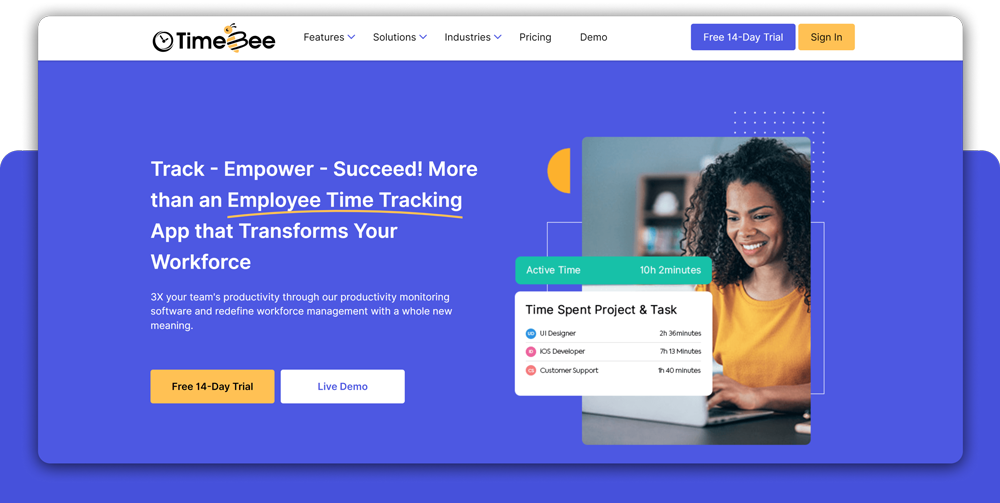
TimeBee is a multi-faceted time-tracking tool. It offers a comprehensive set of features that assist in solving your time management issues. It allows you to work independently or dependently with your team without worrying about deadlines or overspending.
TimeBee Best Features
- Precise Time Tracking: TimeBee records all time between your sign-in and out sessions. It makes the working process hassle-free and accurate.
- Offline Time Tracking: Don’t worry about your tracked time if you suddenly go offline. TimBee records all hours and syncs once you connect to the internet.
- Digital Timesheet Records: Get your time divided into billable and non-billable hours, recorded on the digital timesheets. Access the data whenever you need it.
- Project Management Tools: Add your projects and assign your team or a single individual to each ongoing project. Simultaneously track multiple projects and the hours put in by your team members.
- Cost Management: Budget your projects smartly and effectively.
- Screenshots & Screen Recording: TimeBee automatically captures device screens. This keeps your clients updated on the progress.You can customize the screenshot intervals according to your needs.
- Dashboard Accessibility: Access everything from the dashboard. It is your technical headquarters to manage your team while enhancing work culture and productivity.
TimeBee Limitations
- There is no free version, but it offers three tiers for flexible teams
2. ActiveCollab
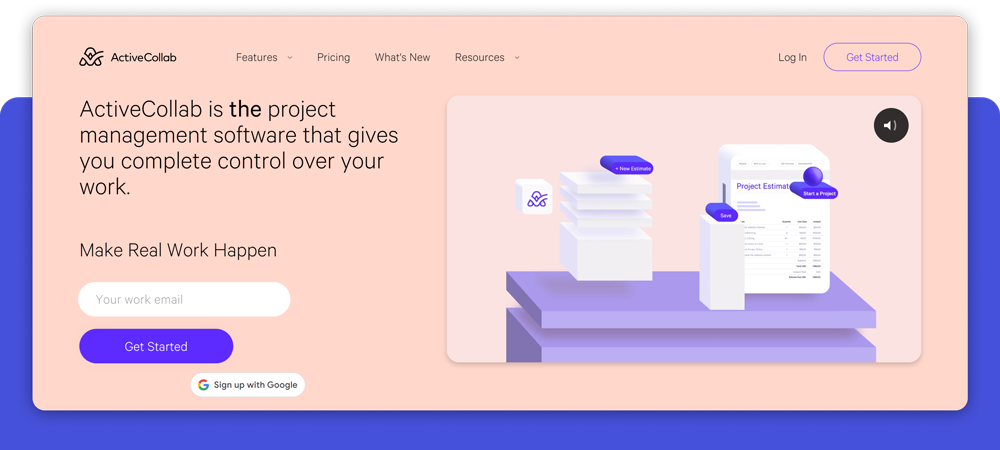
ActivCollab is a project management software that streamlines the collaboration process. Manage multiple projects and track progress on various tasks of each.
ActiveCollab Best Features
- Work Management: Create unlimited projects. Use sample projects and customize them to save time. Invite team members. Break projects into tasks and get an overall picture of each project’s progress.
- Team Collaboration: Add notes and users and assign them roles. Chat in the same place while adding comments and get instant alerts when anything changes or updates.
- Time Management: Get accurate timing on each project and subtask, and automatically track time when working on simultaneous tasks. View time weekly and filter tracked time by team or individual.
- Resource Management: Set a baseline for the minimum productivity level and actively view who is close to burnout and who is lagging.
ActiveCollab Limitations
- No main dashboard
- Dull User Interface
- Lacks visual appeal and tooltips
ActiveCollab Pricing
- ActiveCollab Project Management: $7/user per month
- Paid Bundle Features: Additional $4/user per month
3. Harvest
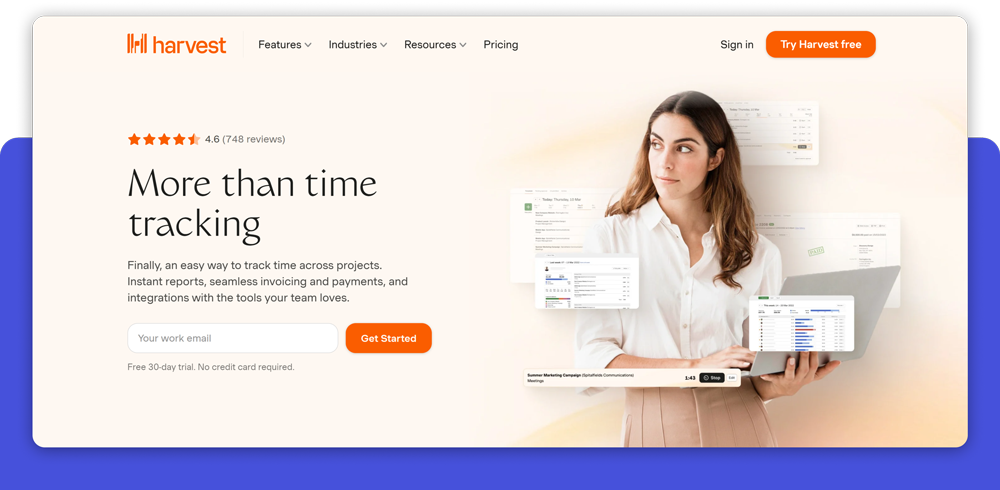
Harvest time tracking suite for freelancers allows you to track time across projects. You have access to instant reports, seamless invoicing and payments, and integrations with collaborative tools you utilize.
Harvest Best Features
- Time Tracking: Track time with one click and get reminders to monitor it every day
- Invoicing & Payments: Generate and send invoices for tracked time in 2 clicks. Let clients pay directly from the invoice of tracked time
- Reporting: Create instant reports across projects. The reports include budget, time spent on tasks and projects, team capacity, expenses, etc.
- Budget Monitoring: Easily set budget per hour or fixed denomination. Get alerts when you reach the budget.
- Cost Tracking: Track cost per client/ project, including billable and non-billable hours and other expenses.
Harvest Limitations
- No desktop app
- Pricey option
Harvest Pricing
- Limited Free Plan
- Solo: $12 per month
- Team: $12 per month per user
4. ProofHub
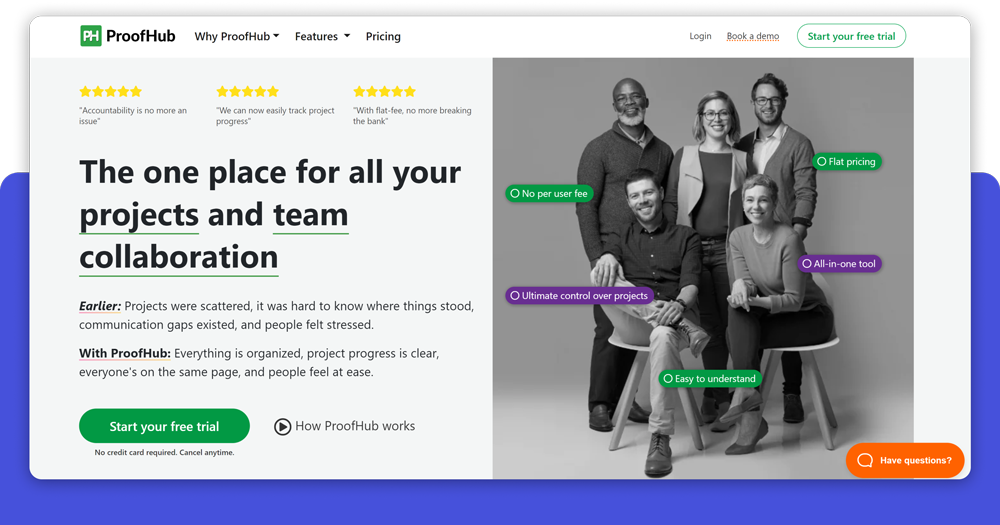
ProofHub is an ideal time management software for freelancers working in a visual medium such as design work, advertisements, or other visual media. It is perfect for large teams, too, because you can add unlimited team members, and the pricing reflects that. It isn’t cost-effective if you have small operations.
ProofHub Best Features
- Project & Tasks: Set goals, assign tasks, and initiate projects from a single source.
- Multiple Views: Get calendar, Gantt, table, and board view of each project and task to see how the work is flowing.
- Time Tracking: Get accurate time of each team member’s work on a project to ensure freelancer productivity.
- Workflows: Design visual workflows to organize your team’s process from start to finish.
- Templates: Create custom templates or use pre-existing ones to start a new project quickly.
ProofHub Limitations
- No budgeting functionality
- The dashboard is a bit slow
ProofHub Pricing
- ProofHub Essential: $50 per month, unlimited users
- ProofHub Ultimate Control: $150 per month unlimited users
5. Clockify
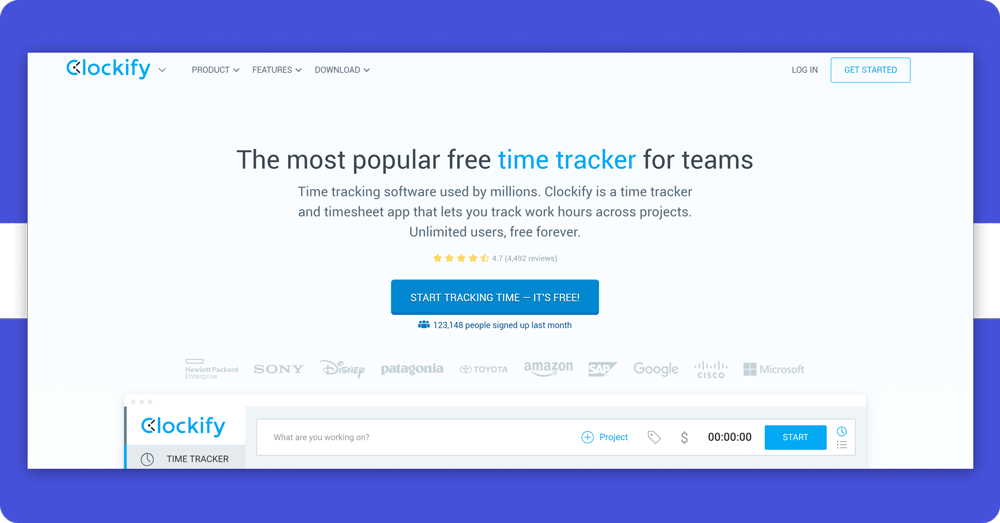
Clockify is one of the most popular free time tracking apps for freelancers. With it, you can manage timesheets and unlimited team members with ease, thereby ensuring your productivity.
Clockify Best Features
- Timekeeping: Track work hours in real-time. Add worked time into weekly sheets. Monitor apps and websites visited from any device.
- Reporting: Analyze the tracked time as graphs and data. See earnings, costs, and profits and who works on what. Track progress, project estimates, and budget.
- Team management: Schedule work, assignments, and shifts. Manage leaves and work shifts. Record time spent on projects to calculate costs and expenses. Create invoice and billable timesheets.
Clockify Limitations
- Slow loading
- Limited billing and invoice options
- Limited time report customization
Clockify Pricing
- Basic ($3.99/user) for administration features
- Standard ($5.49) for timesheeting and billing features,
- Pro ($7.99) for cost and productivity features
- Enterprise ($11.99/user) for advanced security features.
6. Toggl Track

Toggl Track is another worthy contender on the list. It accurately calculates clocked time without disrupting the team’s workflow. The tool tracks multiple users with high device compatibility.
Toggl Track Best Features
- High App Integration: Integrates with more than a hundred apps.
- Easy to use: It is easy to use, thanks to intuitive and streamlined features.
- Billing & Invoicing: Track billable hours for projects and clients as you go. Invoice clients for the exact time put in.
- Project Budgeting: Create realistic project scopes based on time-tracking data. Manage team workloads to prevent burnout. Track budgets, labor costs, project hours, and real-time estimates.
Toggl Track Limitations
- No screen recording
- No scheduling
Toggl Track Pricing
- Starter: $9/user per month
- Premium: $18/user per month
7. Scoro
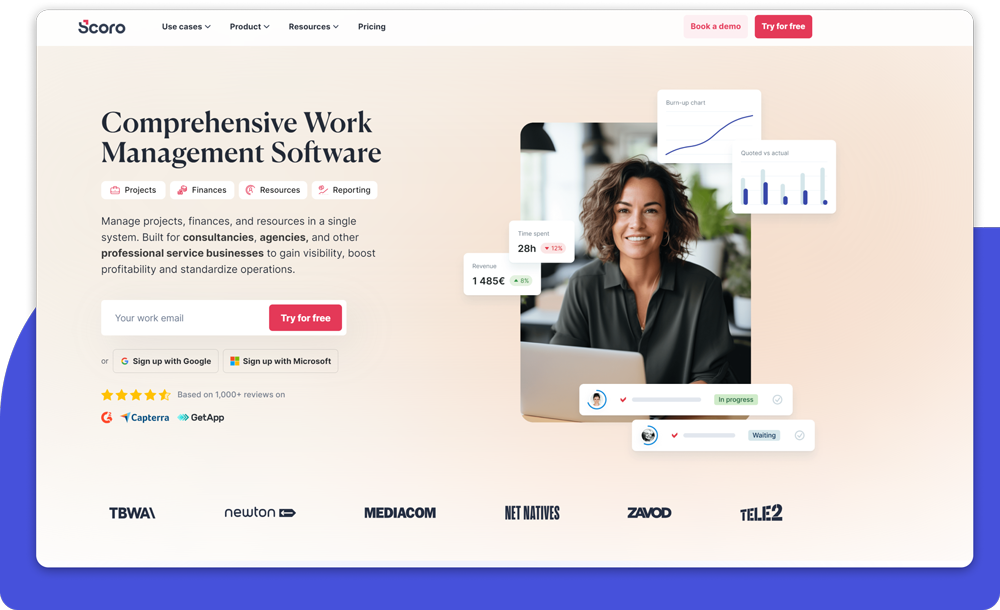
Scoro is a workflow and time management solution for freelancers and small to medium-sized businesses. Scoro offers all the tools you need to manage your operation fully. This helps monitor and improve freelancer productivity.
Scoro Best Features
- Time Tracking: Evaluate your team and evaluate if they use time efficiently, uncover areas for improvement, and optimize internal workflows to reduce non-billable activities.
- Cost Management: Control project budget by evaluating labor costs, expenses, and supply chain costs in one platform. Get the complete picture of your project delivery efficiency and profitability.
- Invoicing: Get invoices for your expenses and billing costs for projects. Integrate the app with your finance software for accurate and quick payment information.
- Reporting Dashboard: Get a complete overview of your resources and expenses from one spot. Use these insights to make strategic decisions and enhance your business performance.
Scoro Limitations
- Quite expensive
- It doesn’t integrate well with Quickbooks and other financial software
Scoro Pricing
- Essential: $26 per user per month.
- Standard: $37 per user per month
- Pro: $63 per user per month.
8. TimeDoctor
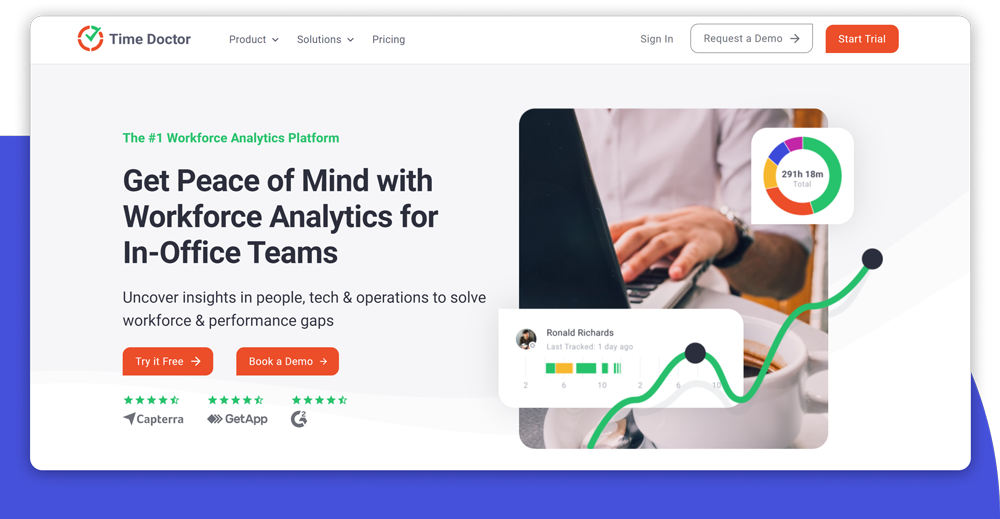
TimeDoctor not only tracks time but also provides proof of work, payroll management, scheduling, and attendance monitoring features. It also captures time taken on various tasks or projects and helps you identify productivity bottlenecks.
There is also the option to track breaks and other time away from the computer. If you are working without an internet connection, the app still tracks time and re-syncs it later.
TimeDoctor Best Features
- Time Tracking: Provides accuracy by eliminating manual time tracking, even offline. This helps freelancers complete tasks quickly.
- Productivity Analysis: View all websites and apps your team visits to separate productive and unproductive work. Save costs and make your team more productive.
- Employee Monitoring: Get screenshots so your clients can understand your daily activities and create benchmarks to establish best practices.
- Workforce Management: Schedule work tasks and manage attendance.
TimeDoctor Limitations
- Frequent pop-ups
- Pausing capability
- The user interface seems outdated
TimeDoctor Pricing
- Basic: $5.9 user/month
- Standard: $8.4 user/month
- Premium: $16.7 user/month
9. TimeCamp
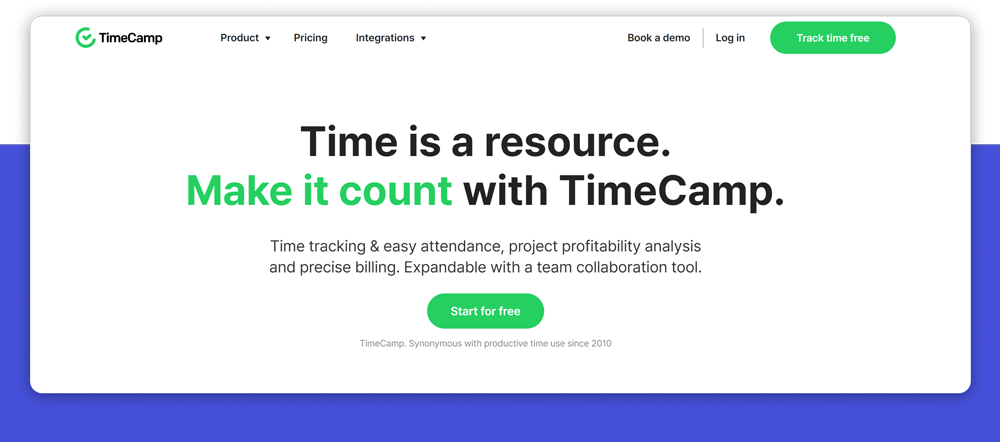
TimeCamp is a time-tracking app that calculates freelancers’ work based on an hourly rate, measures their work efficiency, and manages projects. It uses automatic time tracking and calculates billable and non-billable hours, saving freelancers and small teams costs.
TimeCamp Best Features
- Time Tracking: Manually enter time, use an automatic timer, or integrate it with other tools for automatic time tracking.
- Timesheets: Provides detailed timesheets that show how each user’s time is allocated, making it easy to analyze and improve time management practices.
- Project Management: TimeCamp’s project management tools help plan, assign tasks, set deadlines, and track the progress of all projects. Also, estimate project costs based on time spent.
- Team Collaboration: TimeCamp enables team collaboration by allowing multiple users to track time on shared projects.
- Reporting and Analytics: Get various reports and analytics to understand how you spend your time. Get insights into productivity, identify time wasters, and make data-driven decisions.
TimeCamp Limitations
- Lacks comprehensive scheduling and task comparison tools
- The mobile app lacks important features and intuitive controls
TimeCamp Pricing
- Starter: $2.9 per user per month
- Premium: $4.99 per user per month
- Ultimate: $7.99 per user per month
10. DeskTime
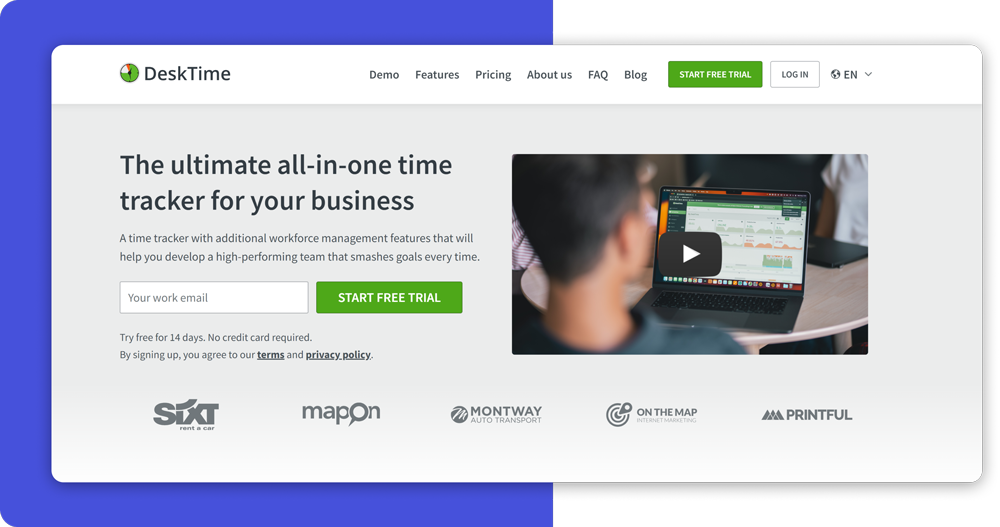
DeskTime is a time-tracking and productivity management software designed to help individuals and organizations monitor and optimize their work habits. While DeskTime offers various features that can benefit freelancers, it is a versatile solution for remote and hybrid teams too.
DeskTime Best Features
- Time Tracking: DeskTime records the time spent on different tasks and projects, giving freelancers a clear picture of how they utilize their time.
- Productivity Analysis: DeskTime provides detailed insights into productivity levels by categorizing time spent on productive and unproductive activities.
- Project Tracking: Freelancers can assign specific projects and tasks to their tracked time, making it easier to see which projects are the most time-consuming and profitable.
- Real-time Monitoring: DeskTime offers real-time tracking, allowing freelancers to monitor their current work activities.
- Reports and Analytics: DeskTime generates reports and analytics to help freelancers understand their work patterns. Use these reports for invoicing clients, analyzing work trends, and making data-driven decisions to improve productivity.
DeskTime Limitations
- Excessive monitoring
- Limited task functionality
DeskTime Pricing
- Pro: $7 per user/month
- Premium: $10 per user/month
- Enterprise: $20 per user/month
11. Asana
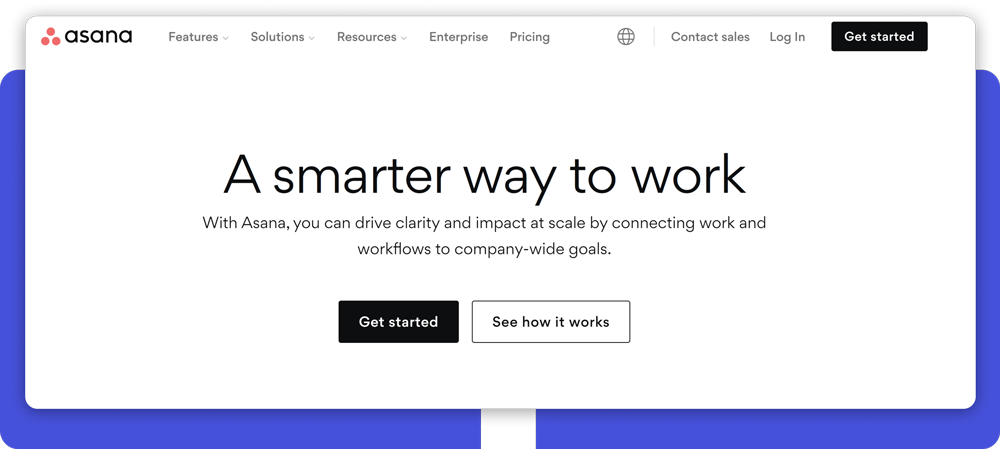
Asana is a popular project management and collaboration tool that helps individuals and teams organize, track, and manage their work. It provides a wide range of features that are highly beneficial for freelancers.
Asana Best Features
- Task Management: Organize your work by creating tasks for different projects or clients, setting due dates, assigning tasks to team members, and prioritizing them based on their importance.
- Project Organization: Create projects within Asana to group related tasks together. This helps keep work organized and ensures nothing falls through the cracks.
- Collaborative Work: Share projects and tasks with others, comment, attach files, and provide updates within the platform.
- Calendar View: The calendar view in Asana helps freelancers visualize their work schedule. It displays due dates and deadlines which makes it easier to plan and manage time effectively.
Asana Limitations
- No time tracking
- Limited task assignments
Asana Pricing
- Basic: Free
- Premium: $10.9 per month per user
- Business: $24.9 per month per user
12. Sunsama
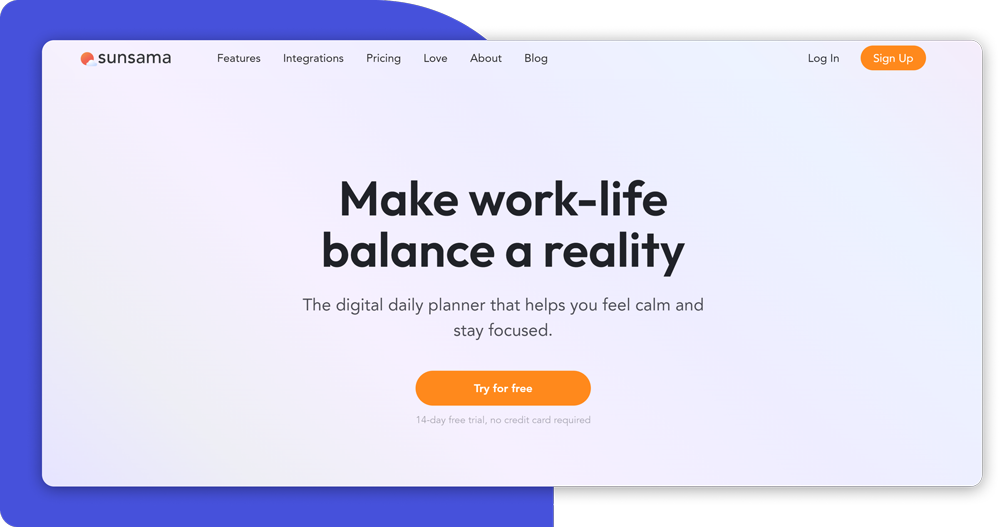
Sunsama is a task and project management platform designed to help freelancers and remote teams organize their work, prioritize tasks, and streamline daily productivity.
Sunsama Best Features
- Task Management: Create, organize, and prioritize tasks, manage to-do lists, and stay on top of your work.
- High Integration: Sunsama integrates with various productivity and project management tools, such as Asana, Trello, and Google Calendar. Consolidate tasks and deadlines in one place.
- Calendar View: View all your tasks and appointments neatly as a calendar. Visualize your schedules and plan your time effectively.
- Daily Planning: Sunsama emphasizes daily planning, enabling freelancers to focus on the most important tasks for the day. Stay organized and avoid feeling overwhelmed.
Sunsama Limitations
- Dashboard loads slowly sometimes
- No phone app
- Expensive
Sunsama Pricing
- $20 per month per user
13. Teamwork
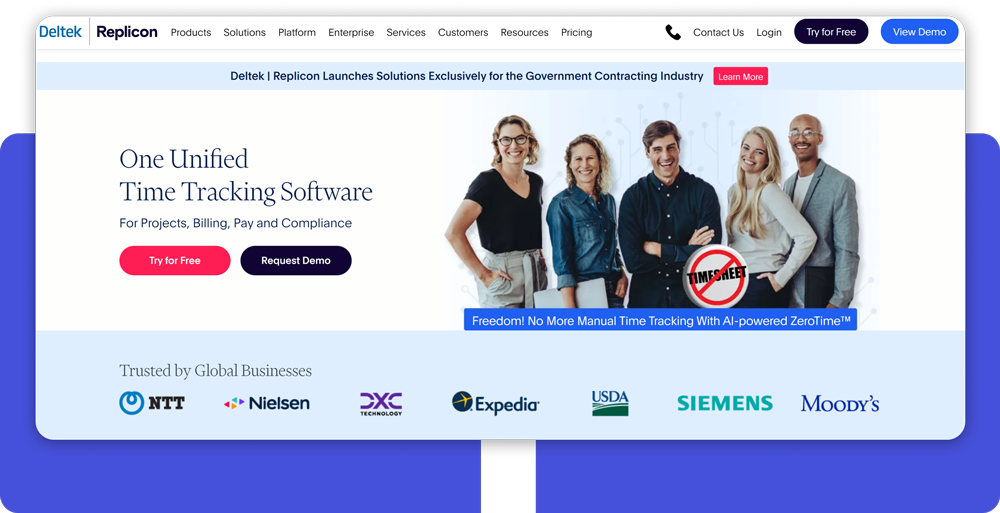
Teamwork delivers project management solutions at your fingertips, granting powerful tools to drive your freelance operation.
Teamwork Best Features
- Performance Tracking: Balance capacity to track performance across entire teams. Check milestones, and accomplishments and get detailed performance reporting to meet deadlines.
- Streamlined Operations: Track time, rates, and money spent, and balance budget fluctuations in a streamlined fashion.
Teamwork Limitations
- Task view is difficult to get used to
Teamwork Pricing
- Starter: $6 per user per month
- Deliver: $10 per user per month
- Grow: $20 per user per month
14. Replicon
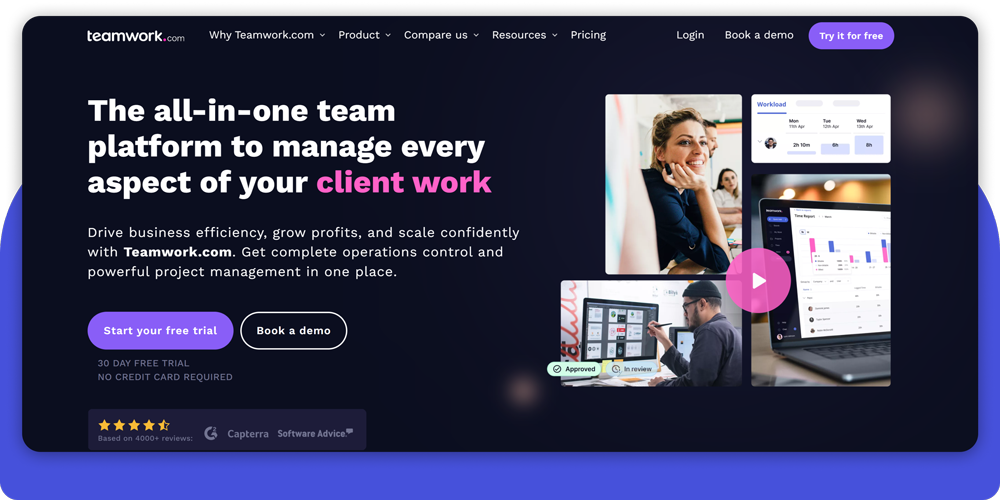
Replicon is a cloud-based platform that provides a variety of features and solutions for time tracking, workforce management, and project management.
Replicon Best Features
- Time and Attendance Tracking: Replicon allows employees to easily record their work hours and attendance. It provides options for clocking in and out, manual time entry, and mobile time tracking, making it easy to accurately track worked time.
- Project Time Tracking: Replicon enables users to track time spent on specific projects and tasks. This feature is particularly useful for project-based work to monitor project progress and allocate resources effectively.
- Expense Management: Replicon allows employees to record and submit expense reports, making it easier for organizations to manage and reimburse business expenses.
Replicon Limitations
- Timesheets can be hard to maintain
- Subtasks do not load properly
Replicon Pricing
- Time & Attendance: $6 per month per user
- Project Time Tracking: $12 per month per user
- PSA and PPM: $29 per month per user
What Should You Look for in Time Management Software? 3 Key Aspects
Once you know what you need for your work to excel, you can start narrowing down your choices. Here are a few things you should consider when picking a time management tool.
I. Ease of Use
The tool has to be user-friendly. You want something you can just dive into without spending hours trying to figure it out. Look for interfaces that are intuitive and easy to navigate.
II. Features that Fit Your Needs
Think about what you really need. Some software might have a ton of features, but if you are not going to use them, what’s the point? Make sure it ticks off the boxes for what you actually require. Are you into task lists, scheduling, or maybe something that helps with team collaboration? Choose accordingly.
III. Cross-Platform Compatibility
Life happens on multiple devices these days. So finding software that syncs across all your gadgets is a win. That way, whether you’re on your laptop, tablet, or phone, you have access to your schedules and tasks.
IV. Customization Options
Since we are all different, that means our workflows are too. Look for software that lets you tweak things to match how you work. Customizable settings, different views, or the ability to add specific details can make a big difference.
V. Reliability and Support
It is a big disappointment when something goes wrong and no one can help. Check out reviews or ask around about the software’s reliability and the kind of support they offer. Good customer service can save you a lot of headaches down the road.
Conclusion
Choosing the best time management app depends on understanding your unique needs and workflow. Before committing to an app, try a few contenders on a trial basis. Test their features against your daily routine to see which aligns best with your work habits.
Remember, the journey towards effective time management begins with the app that resonates most with your freelancing lifestyle. When looking for a well-rounded time management app, TimeBee is the best option. Its comprehensive suite of features amalgamates simplicity with versatility, catering to freelancers across diverse domains.
Give TimeBee a try today and take charge of your time.
Frequently Asked Questions
How can I be an efficient freelancer?
Prioritize tasks and don’t leave them till the last moment. Freelancing can be quite unpredictable as deadlines can come earlier than expected so you have to constantly be on the hustle mindset.
So improve your productivity and manage your time efficiently. Set a daily routine and plan your work by giving priority to the difficult tasks first. Utilize a time management app for freelancers like TimeBee to achieve your goals and move towards efficiency.
How to manage time as a freelancer?
Create a schedule that works for you and your current life situation. Prioritize your work according to deadlines, urgency, and difficulty. Get started on difficult tasks first and track your time using time management apps.
These apps make it easier than ever to track your time spent on tasks. This helps develop a solid understanding of how much time your tasks take to complete. TimeBee is perfect for this.
How do I track my time as an independent contractor?
You can use any of the time management apps for freelancers mentioned above. We recommend TimeBee because it has a comprehensive set of features that assist in solving your time management issues. It also includes project and budget analysis, enabling you to work on your terms without worrying about meeting deadlines or going over budget.
Similar Reading